NComputing is happy to announce our status as an official Windows Virtual Desktop partner for integrated Linux thin client solutions, verified by Microsoft.
Woo Sung-hoon
We have successfully deployed VERDE VDI in our head office and bank branches providing desktop virtualization to 1650 of our bank staff.
Installation of the VERDE solution is fast, easier to manage, and VM connectivity is faster than previous VERDE versions.
Kim Byeong-kook
We have successfully deployed VERDE VDI in our outpatient clinics providing desktop virtualization to 250 of our hospital staff.
Compared to the previous product, the performance of VM is faster, and the method to deploy the VM is also easy and convenient.
Tom Kaalverink
We have deployed VERDE VDI for several customers and are also using it ourselves.
Customers could not believe the quickness of installing and running VDI for their company. Within a week all desktops where replaced with RX300 devices and they could work from home, at the office or anywhere they want, even without a client by using the HTML5 browser.
Vaughn T. Hazell
We deployed VERDE VDI to approximately 120 of our employees. We have used other VDI solutions that required us to maintain and support multiple servers running different roles. With VERDE VDI the exact same result is achieved with just a single server. Our end users embraced the change to the VERDE VDI environment and noted that the experience was quite similar to using a regular physical PC. Upgrading Operating Systems and applications which would normally take us months can now be completed in hours.
Pages
Powerful tools drive success, everywhere.
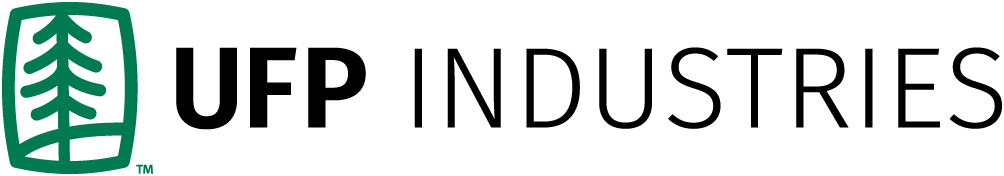
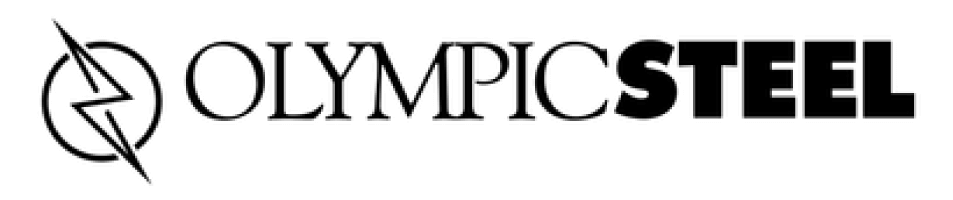



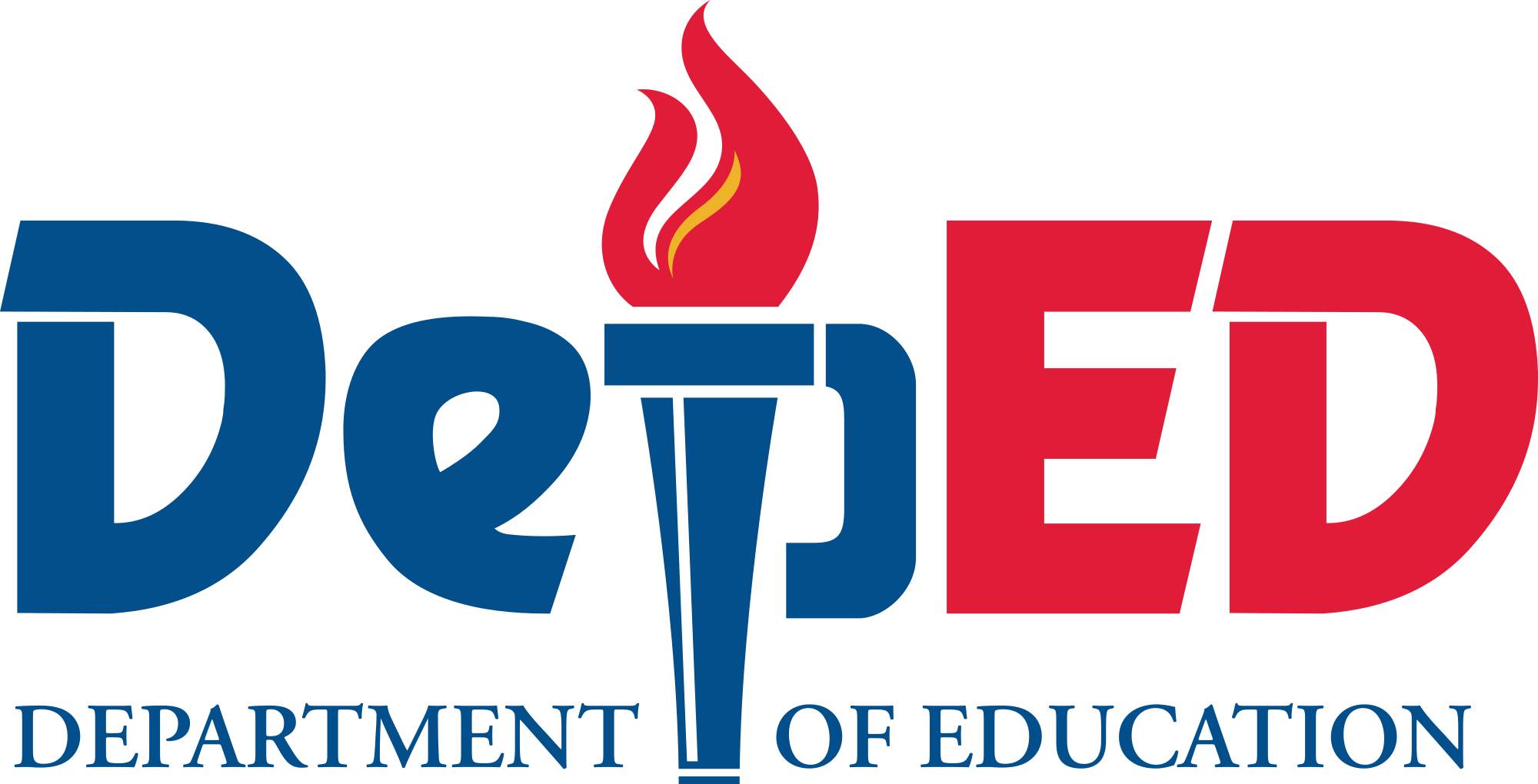







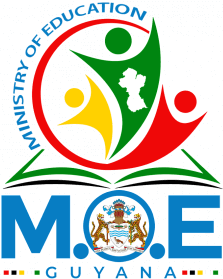




















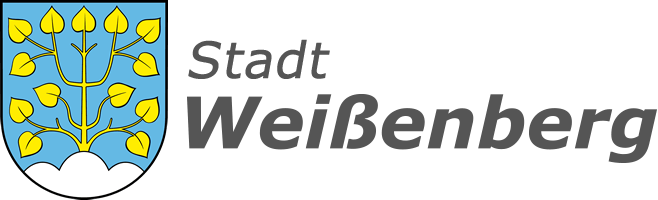

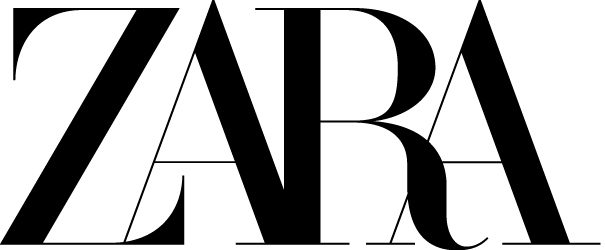


















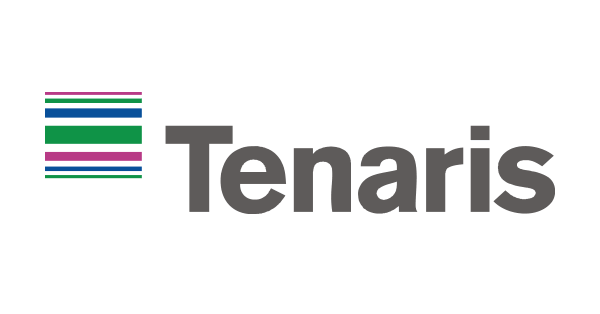















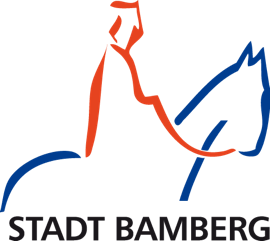










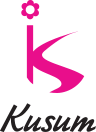

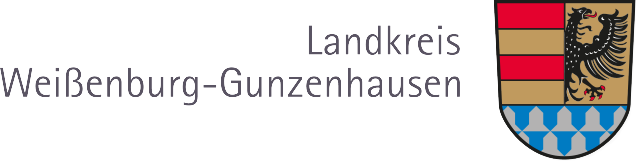
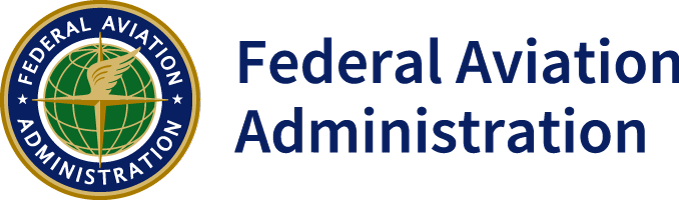








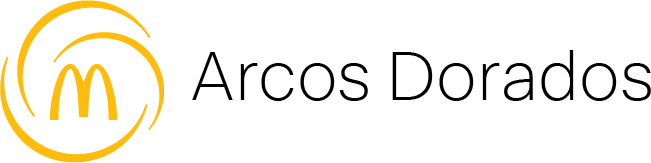
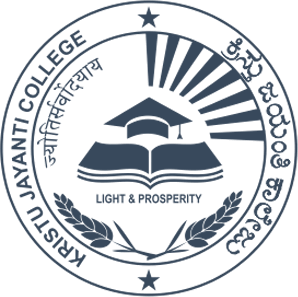





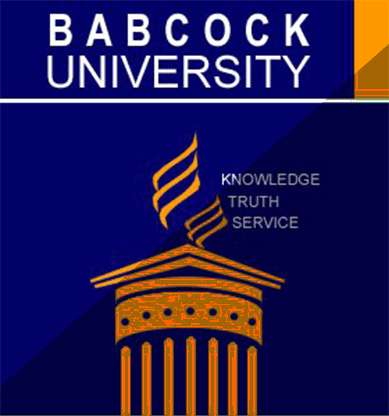
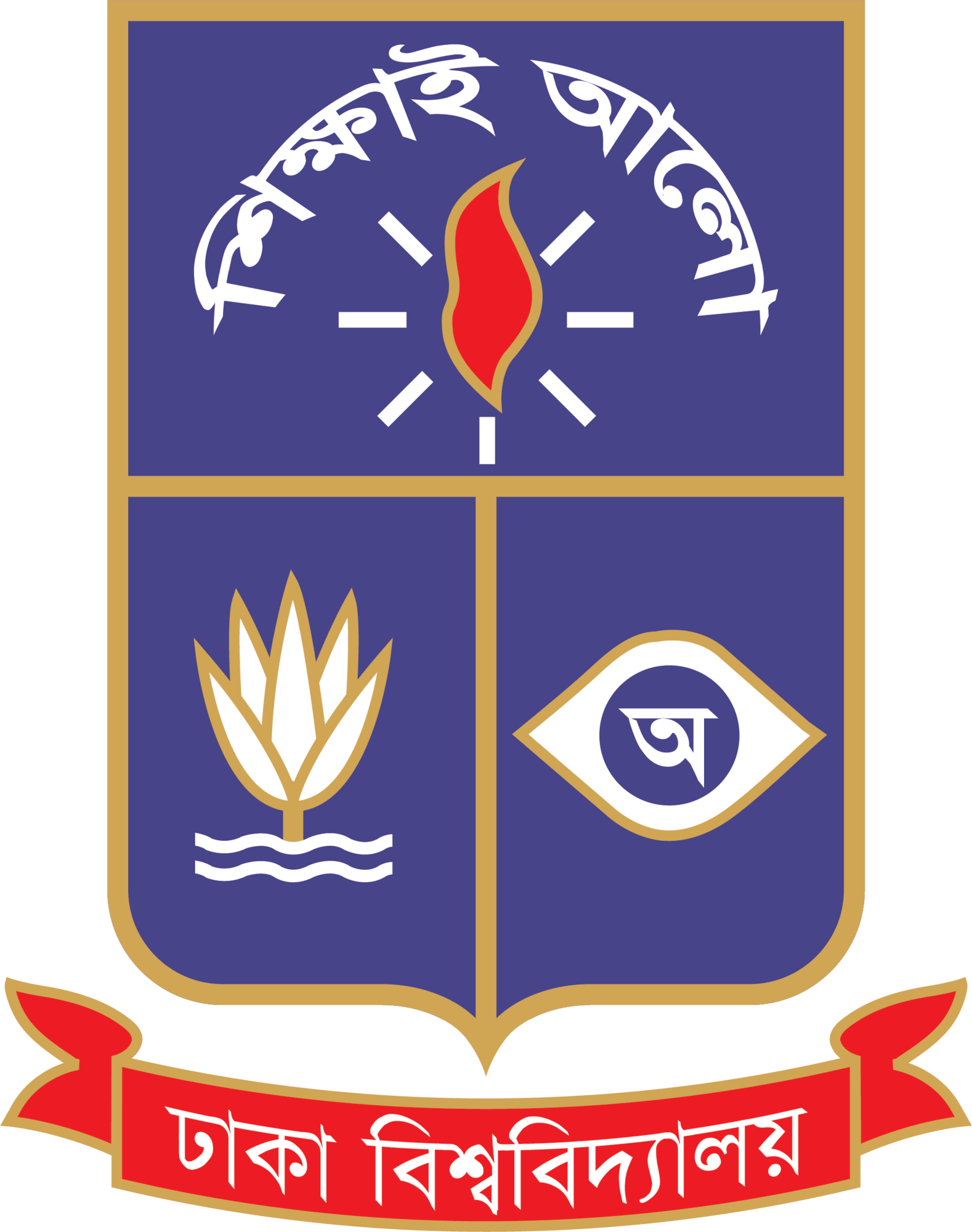
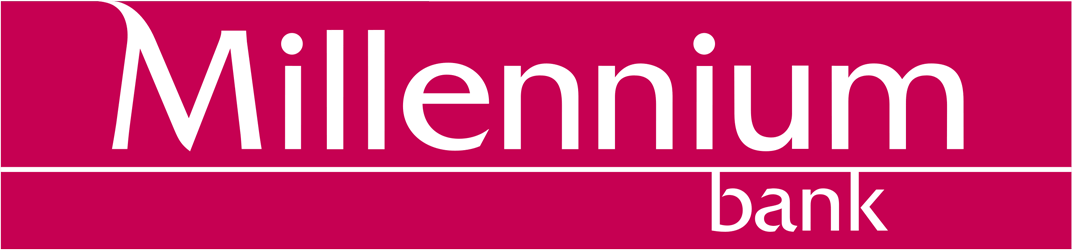

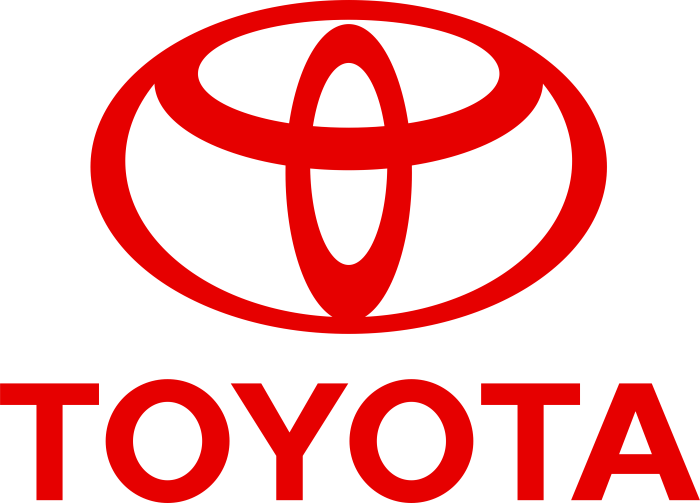

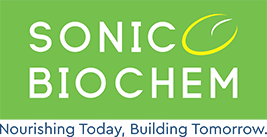







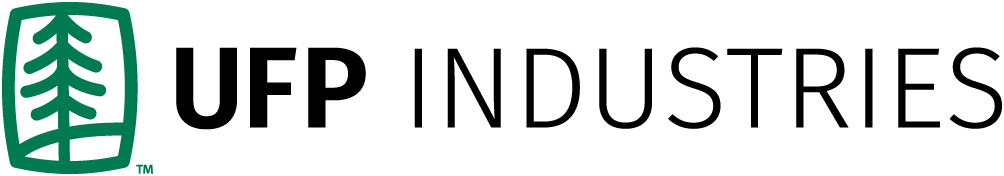
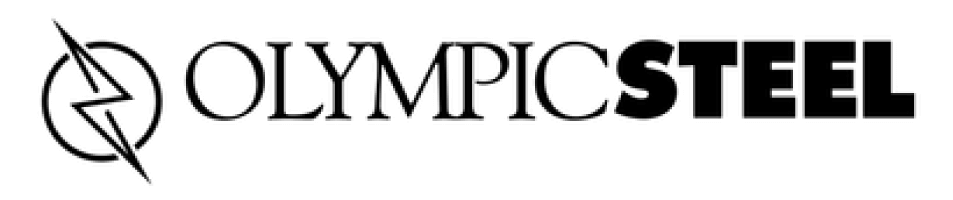



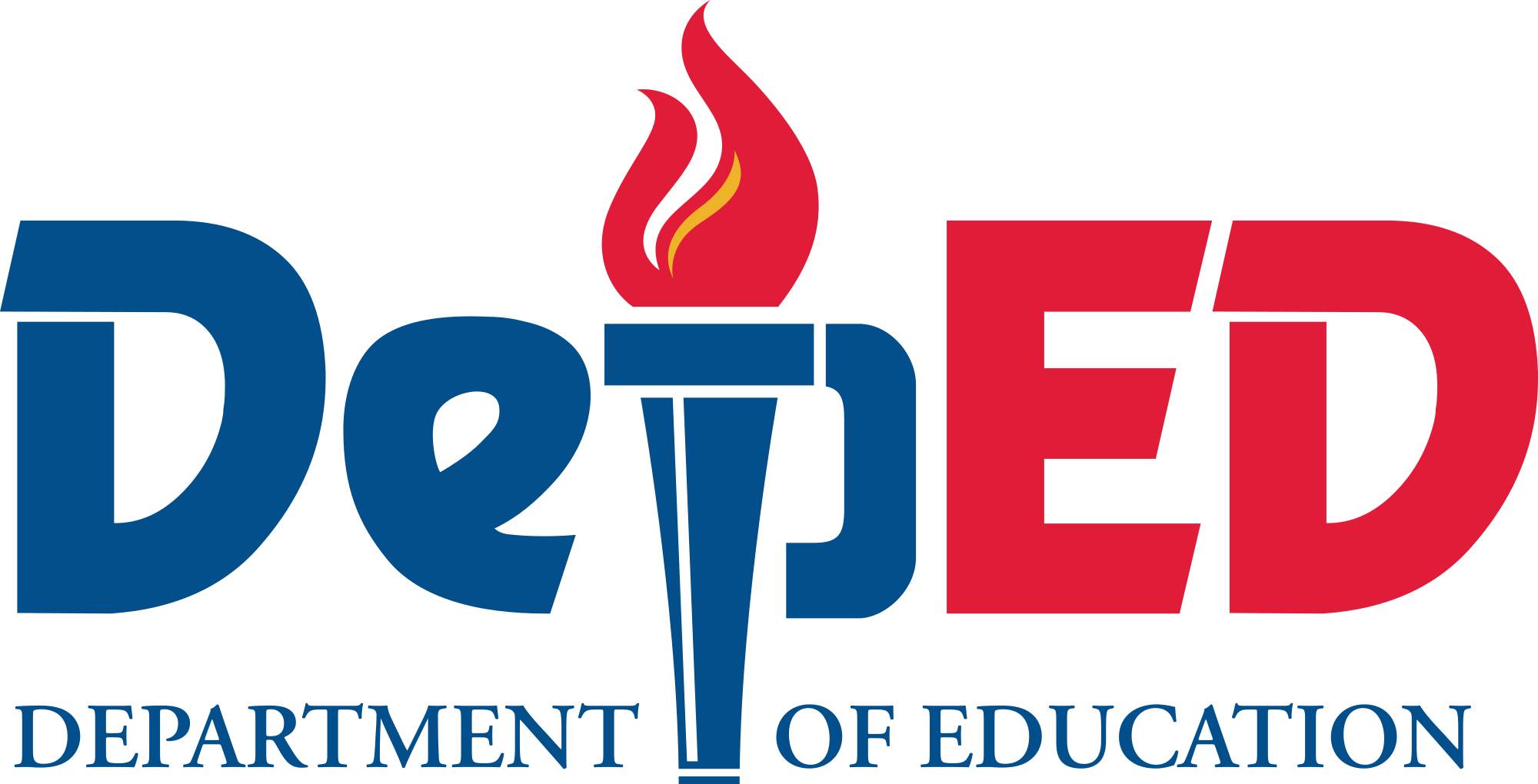







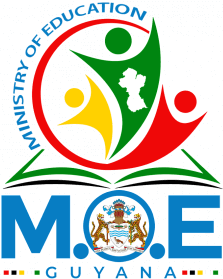




















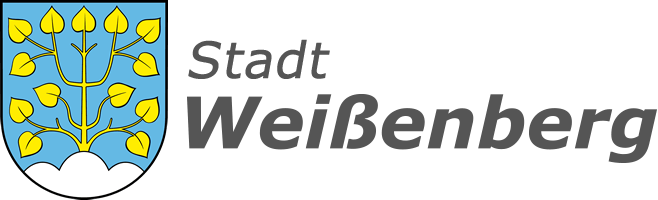

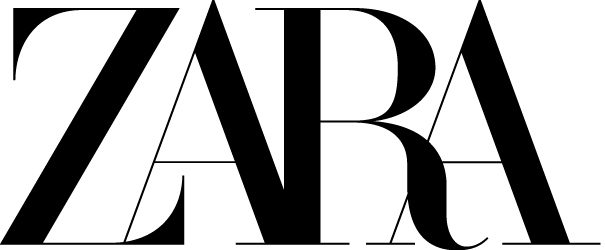


















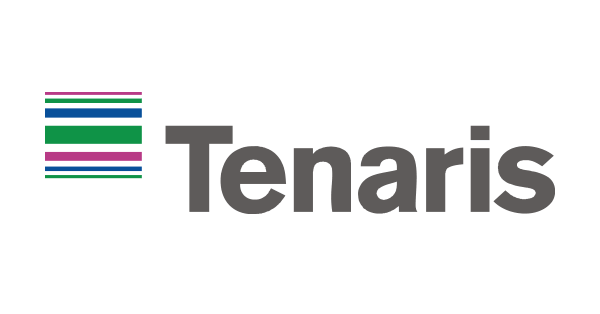















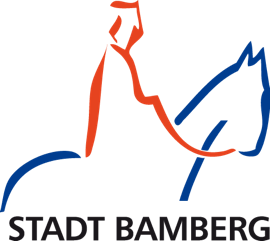










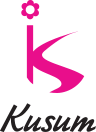

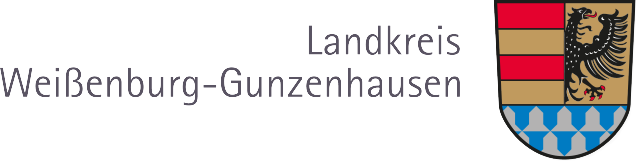
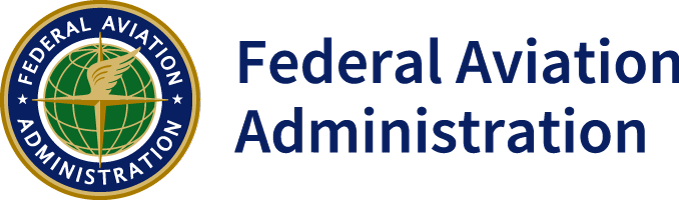








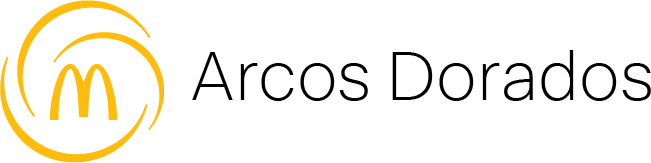
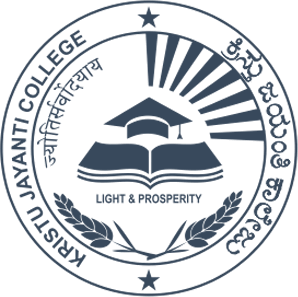





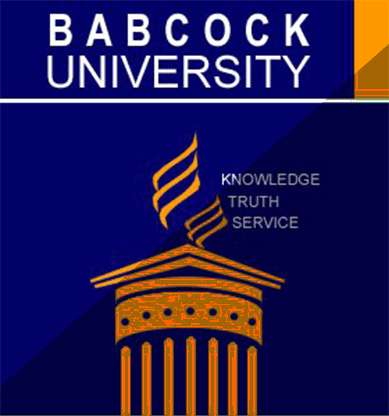
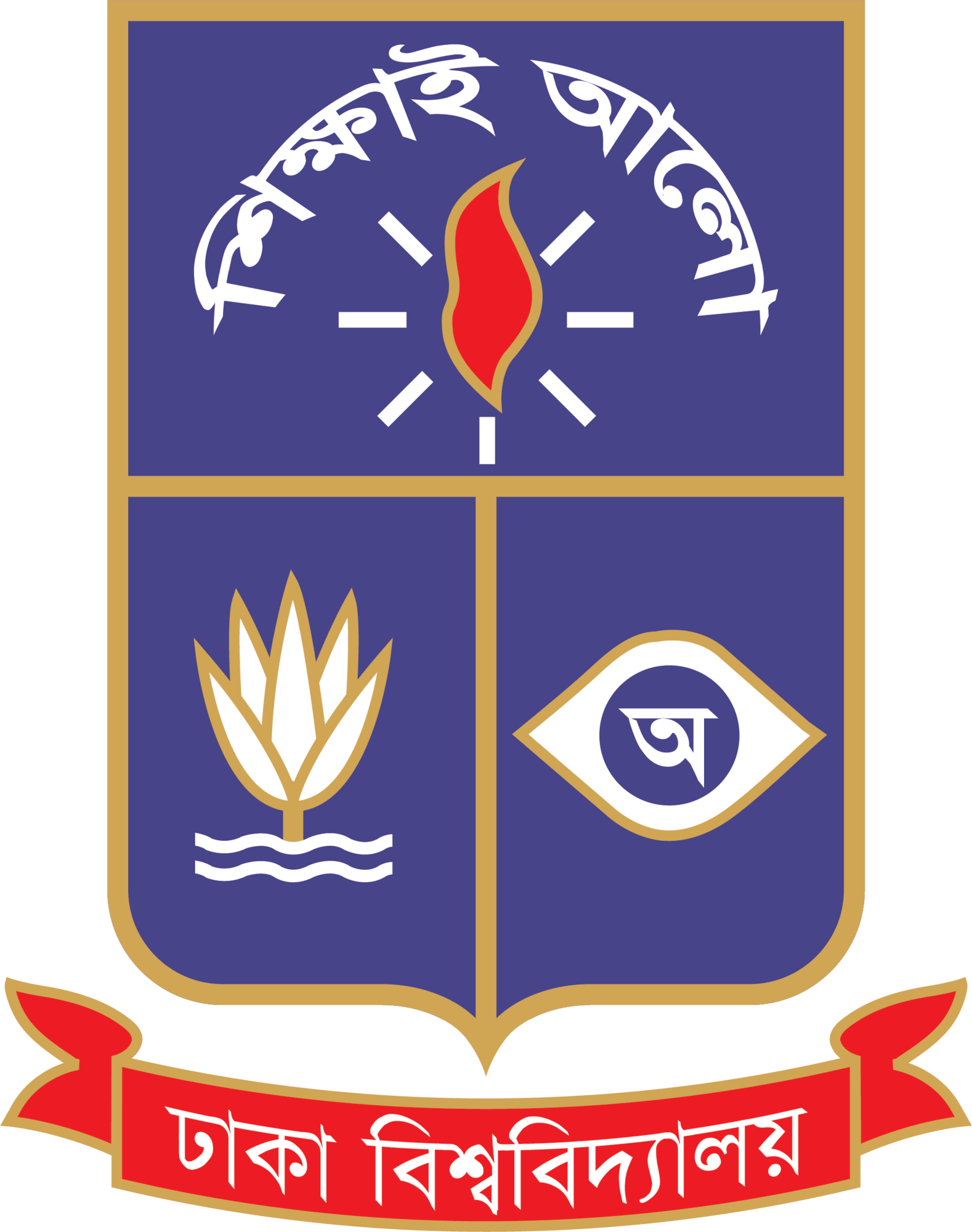
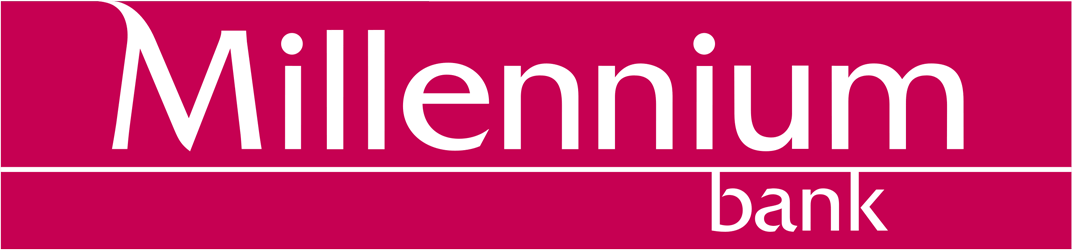

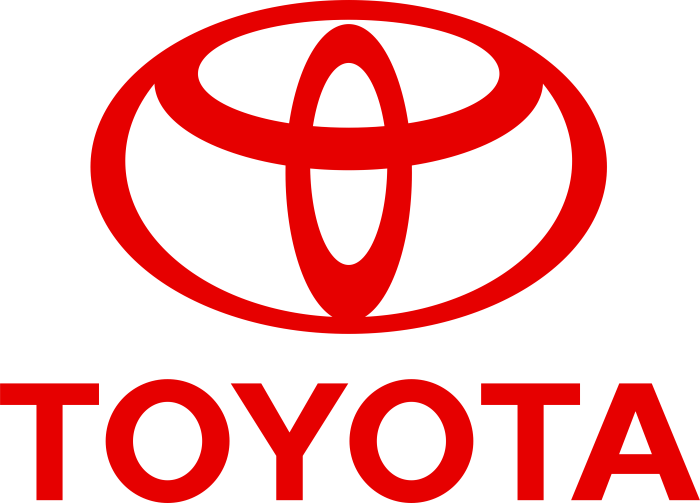

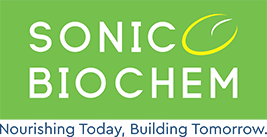










-menu.png)






