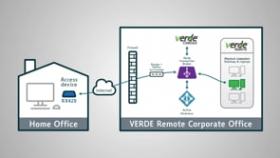Get a 30 day free trial.
Ready to get started? Let's go.
Please complete this form and we will contact you shortly to discuss the free VERDE VDI trial.
Why VERDE VDI™?
VERDE VDI provides the most secure, easy-to-use, enterprise-grade virtual desktop infrastructure. At a price that is considerably less than our competition, VERDE VDI offers three additional capabilities that separate it from the competition: we treat Windows and Linux clients as equal citizens, eliminate WAN latency by decentralizing VDI processing to the edge of your organization, and we span one’s end-user computing fabric from on-premise to cloud-hosted, or hybrid using our unique Cloud Branch technology.
VERDE VDI delivers enterprise-level features.
Desktop computing for business doesn't need to be complicated or expensive. VERDE VDI takes the sensibilities of enterprise-level virtualization and makes them available to small- and medium-sized business.
Windows and Linux
No WAN Latency
Fast ROI
Security
Our competitors continue to avoid reality and disregard the prevalence of Linux in mainstream corporations. VERDE VDI embraces Linux, providing a seamless environment for serving Linux desktops of all stripes and configurations, side-by-side with Windows.
But we go further than just serving up desktops. Lets say I have to do a compile job once a month, needing multiple cores to finish in a reasonable amount of time. I don’t have to have a beefy workstation sitting idly all month waiting for that job to call upon it. With VERDE VDI there can be an instance available to the engineer that can be called upon when needed.
Resources will be carved out of the existing pool to handle the job, and then returned to the pool when complete. Does that sound familiar? Sound like cloud? Well, yes.
VDI has a cloud-like architecture and allows organizations to reconfigure on the fly depending on the needs of the moment. In a Linux desktop user population – research, engineering, CAD, military, intelligence, etc., VDI is a huge advancement in flexibility, cost optimization and security.
VDI, as promoted by our competitors, has gotten a bad name from its inability to be successful outside of headquarters.
VERDE VDI has an innovative capability that uses caching and differential updates, among other techniques, to effectively “akamaize” VDI, cache it at the edge for easy, quick access, but without requiring any local management/administrator involvement.
The major benefits of this approach in addition to eliminating WAN latency, is business continuity – if the external network goes down, all the local apps will keep working without interruption. It also reduces network bandwidth as the applications are all communicating over the LAN and seldom need to go out over the WAN for normal desktop application usage.
Schools, campuses, branches, regional data centers, mission isolation, etc. all benefit from this architecture. VERDE VDI is a perfect solution for bringing the benefits of VDI to these user populations.
VERDE VDI, is an end-to-end virtual desktop infrastructure and management solution that combines VDI, offline VDI and VDI remote branch solutions to remove the management burden, complexity and cost traditionally associated with desktop virtualization solutions.
VERDE VDI offers unified management and reporting through a single console and is adaptable for today’s dynamic environment. Ideal for companies of all sizes, VERDE VDI can scale up to ten thousand clustered servers or scale down to a single-server configuration.
Through a combination of better hardware efficiencies, more attractive all-in-one pricing, the ability to optimize workloads between Windows and Linux, and incredibly easier management, VERDE VDI is by far the best ROI among the competition.
VERDE VDI has a long history as a preferred secure desktop platform with demanding users like the NSA, CIA CSEC and others. And for good reason. VERDE VDI is secure on a number of levels.
Being built organically from the ground up gives us a much more deterministic architecture as opposed to the cobbled-together monstrosities from our competitors, which not only make their solutions complicated and difficult to manage, but also introduces inherited code and architectures from smaller, acquired companies bought to plug the holes in their offerings.
VERDE VDI starts with a solid, secure Linux foundation. It then incorporates a dynamic provisioning model that makes users more impervious to malware by making unsanctioned changes non-persisting. We even go so far as to give admins the ability to set permission on USB devices by model and serial number.
If you identify only this make/model of drive authorized on this device, then any attempt to copy info to a non-authorized device will be blocked and logged. VDI in general offers tremendous security improvements over traditional desktops, but VERDE VDI takes this security to a whole new level with innovations we have developed over a long relationship with many demanding users.

AFFORDABLE ENTERPRISE-LEVEL FUNCTIONALITY
VERDE VDI is a purpose-built VDI solution for enterprise customers without the big price tag of other solutions.
Not only do you save on desktop management and end-user computing by virtualizing, we drop the cost of administration and user provisioning.
VERDE Secure Browser Technology
VERDE’s innovative Secure Browser container technology utilizes a minimal Linux OS, tailored to support Google Chrome, Firefox, Microsoft Edge, and the Whale Browser. With no access to the user’s local PC, VERDE Secure Browser offers complete infrastructure isolation, and protection from malicious agents. When the browser is closed, all session data is obliterated.


Multiple Easy-to-Deploy Modes
Get VERDE VDI set up and running in hours, not days or weeks.
Efficient workflow and image management simplifies desktop and user provisioning. Support multiple deployment modes including on-premise, cloud and hybrid.
Our unique Cloud Branch technology offers better remote office performance and reliability.
NEW: Now includes VERDE Remote Access for remotely connecting to physical PCs in the office.
VERDE Remote Access
Need access to your computer at the office, or maybe a shared drive attached to it? VERDE Remote Access provides highly secure 24/7 connections without the need of a VPN from anywhere via the internet. It’s built in to the VERDE VDI solution, but also available as a stand-alone product for quick and easy remote access.
Deployment Calculator
Use this tool to calculate to understand the requirements of your deployment - how many servers, RAM, CPU cores, internal & external storage, and other specifications to build out your rock-solid deployment.
See how efficiently it will operate under normal conditions and when 1 server drops out.
Client Access
VERDE VDI connects to a wide range of endpoint devices including PCs, thin clients, software clients and any HTML5 enabled browser. Regardless of where you are, you're never far away from your desktop.
With VERDE VDI you now have the option to use the RX300+ or RX-RDP+ thin clients–our own devices with support for RDP access protocol. Using the RX300+ or RX-RDP+ as your connection device means you have one company that supplies both an award-winning, server-hosted VDI software solution and an easy-to-manage access device.
In addition to the RX300+ and RX-RDP+ thin clients, we continue to support:
- PC Clients
- Windows 10, 11
- Mac OS X up to an including Sonoma 14.8.3
- Linux OS models running Red Hat, Fedora, CentOS, Ubuntu
- LEAF OS
- Chromebooks using any HTML5 web browser
- Thin Clients*
- Linux-based thin clients*
- Windows-based thin clients*
- EX500
- RX540 / RX580
- RX300+ running firmware 3.2.1 and above
- RX-RDP+ running firmware 1.4.3 and above
- RX420(RDP)
- RX440(RDP)
- Utilize PMC to manage RX-series devices.
* Check with us for specific models and versions.
- Mobile Connect HTML5
- iPad
- Android
Peace-of-Mind Security
VERDE VDI is built from the ground up on a secure Linux foundation.
Prevention of malware, virus attacks, data leakage and unauthorized access to the internal network are all cornerstones of VERDE VDI security protocols.
Dynamic desktop provisioning protects users by making unsanctioned changes non-persistent. Automating desktop image management also helps keep deployed workspaces up-to-date.

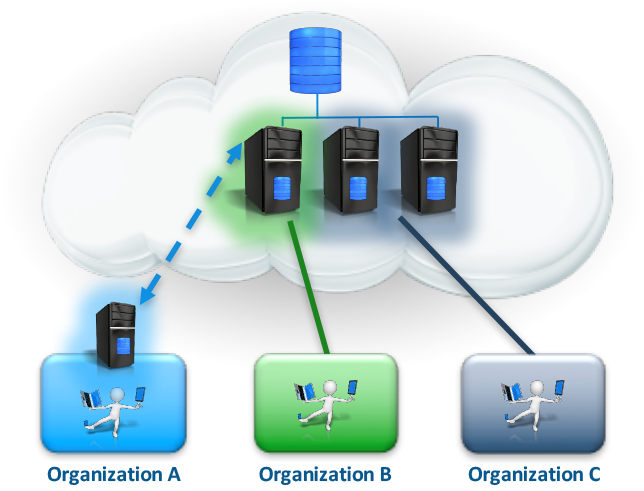
VERDE VDI Cloud Fabric is Multi-Tenant
Flexible choice between centralized or decentralized processing
- Ability to scale globally within an enterprise with automatic replication to regional data centers.
- LAN performance and availability over wide-area-network (WAN)
- Remote Branch Office / Data Center / MSP organization can scale horizontally from one to thousands of servers
- Tenants can be assigned to a specific server or group of servers within a VERDE cluster (Org B & C)
- Enables dedicated resources per tenant
- Max Number of Users
- vRAM, #vCPUs, User Image Size
- Tenants can have on-premise infrastructure co-located with their applications and data
Storage Optimizer
Lowest storage CapEX
- Integrated solution
- Leverages inexpensive NAS
- No need for expensive SSD or 3rd-party software solutions
Reduced requirements
- Reduces number of unique images by separating the User Layer from the shared OS image
- Shared OS images automatically cached on VERDE cluster and branch server-based Direct Attached Storage (DAS)
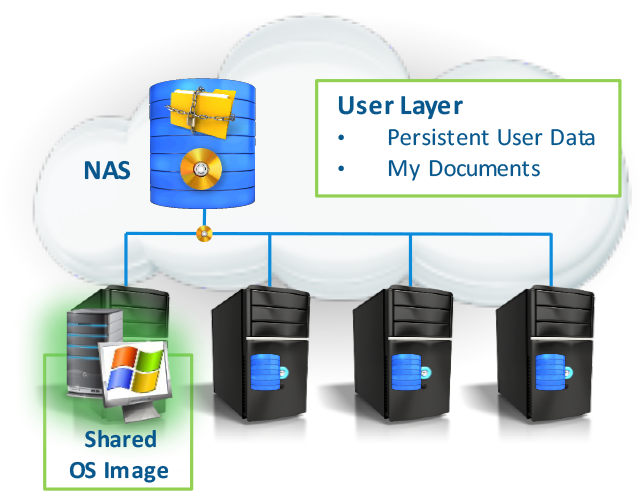
Ready to get started?
Ready to get started? Let's go.
If you have questions about our products and services, and wish to speak with an NComputing representative, please complete this form and we will contact you shortly.
Please do not use this form for technical support. If you need technical help with NComputing products you currently own, please click here.
Here's what our clients have to say
The response has been so overwhelmingly positive
that we decided to share with you some of the kind words.
Executive Director for Technical Services
Asia Pacific College
Busan Bank
Gyeongsang National University Hospital
Director
Bantoe
Government Information Technology Services
Government of Anquilla
CEO
Orizon Systems
Academic Director
Ludwig-Maximilians-Universität München
IT Manager
ICERM
Military
US Department of Defense
Resources
Documentation
Videos
VERDE Remote Access
VERDE VDI: Overview
Whitepapers
FAQ
VERDE can be downloaded as a trial version but requires a per concurrent seat license for any connections past the initial trial. Contact NComputing or your local reseller to obtain an access key to obtain a copy of the VERDE software.
A VERDE VDI trial download can be obtained by filling out this form on the NComputing website. Based on this request, we will contact you with a download redemption key that use when you login to our management portal and go to the VERDE download page. VERDE comes with a 30-day / 10-seat trial license activated upon installation.
NComputing provides VERDE release notes, documentation for configuration sizing, installation planning, and detailed installation steps to help you get started. A VERDE administration guide is also available at the same time that describes how to create gold images, administer users and sessions.
Our extensive collection of Knowledge Base articles is another excellent source of information about VERDE and includes installation and performance tuning tips we have gleaned over the course of development and internal testing of VERDE. The KB articles are easily searchable from the support page of the NComputing website.
VERDE installation options include:
- RPM packages compatible with CentOS 7.9
- RPM packages compatible with CentOS 7.9 with GPU support (GPU support requires CentOS 7.9 or better)
- VERDEOS ISO package built on CentOS 7.9 (burn to DVD)
- VERDEOS IMG package build on CentOS 7.9 (save to USB stick)
The RPM packages provide a more flexible installation as you have more control of the OS packages installed beyond the minimum install of CentOS. This is the recommended installation package for production systems.
The VERDEOS package has an easier menu guided installation process with the limitation that the OS image may not contain all of the latest patches or device drivers needed or available on your hardware. This package is useful to help you get start quickly with a VERDE POC.
Installation assistance is also available directly from VERDE through a professional services engagement.
VERDE provides a downloadable software client application that allows any PC, Mac, or Linux desktop to connect and authenticate to a VERDE host system.
We also support the VERDE client tools on our RX300, RX-RDP, and EX500 thin clients as well LEAF OS devices and third party Windows or Linux embedded thin clients. Clientless access to VERDE is supported via any HTML5 compliant browser.
VERDE supports Windows and Linux based desktop OS’s as equal citizens and these desktop VMs can be run simultaneously in any VERDE based host system. Currently, we support Windows 10 and 11 desktop implementations. Windows Server 2016, 2019, 2022 and 2025 are also supported when running in Desktop Experience Mode. For Linux desktops, we support Red Hat, Centos, Ubuntu, Mint and Linux Lite desktops as well.
You can see the full compatibility list here: VERDE Compatibility Matrix
Yes. We continue to release new versions of VERDE. Each version comes with many new enhancements that are beneficial to customers and bug fixes found in earlier versions of VERDE have been included in VERDE. Please refer to the latest VERDE release notes for a list of the most significant fixes and remaining known issues.
Upgrading to the latest version of VERDE now will ensure that any future point releases will always be the best supported version going forward
VERDE requires that the processor type is based on the X86 architecture. For installation of VERDE on a CentOS 7.9 system it is important to also check the Linux compatibility list for supported processor types. VERDE makes every effort to support new processor types with each new release of VERDE but cannot assure you that a new processor type made between VERDE releases can be supported.
For the virtual desktops, VERDE has the ability to emulate many different processor types depending on the supported processor architectures for the particular desktop OS being deployed. Again, checking the individual OS being virtualized you should always check the support matrix from the desktop vendor.
SUPPORTED GUEST OPERATING SYSTEMS
| Operating System | Version / Build |
| Windows 7 | Version 6.1 Build 7601 Service Pack 1 |
| Windows 11 | Latest release |
| Windows 10 | Version 1909 build 18363.418 |
| Windows 10 | Version 2004 build 19041.264 |
| CentOS 7 | CentOS 7.6.1810 |
| Rocky Linux | Version 8.9 |
| RHEL 7 | Red Hat Enterprise Linux Server release 7.7 (Maipo) |
| Ubuntu Server | Version 24.04 |
| Linux Mint 2004 | Linux Mint 20 Ulyana \n \l |
| Linux Mint 1802 | Linux Mint 20 Sonya \n \l |



-menu.png)