AMP, our Annual Maintenance Program licensing products will be undergoing some changes in June. Since its inception, AMP has provided an easy and cost effective way to not only license NComputing products, but provide timely support from our technical team. The program has allowed us to keep older devices from the L-series and M-series compatible with current platform releases and bring new products to market for additional virtualization offerings.
NComputing Global, Inc. is pleased to announce that it has entered into a strategic agreement with POStech, which makes it its official master distribution partner for Brazil.
A city in Oklahoma takes on Microsoft AVD as their default computing environment.
Pages
Powerful tools drive success, everywhere.









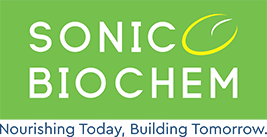







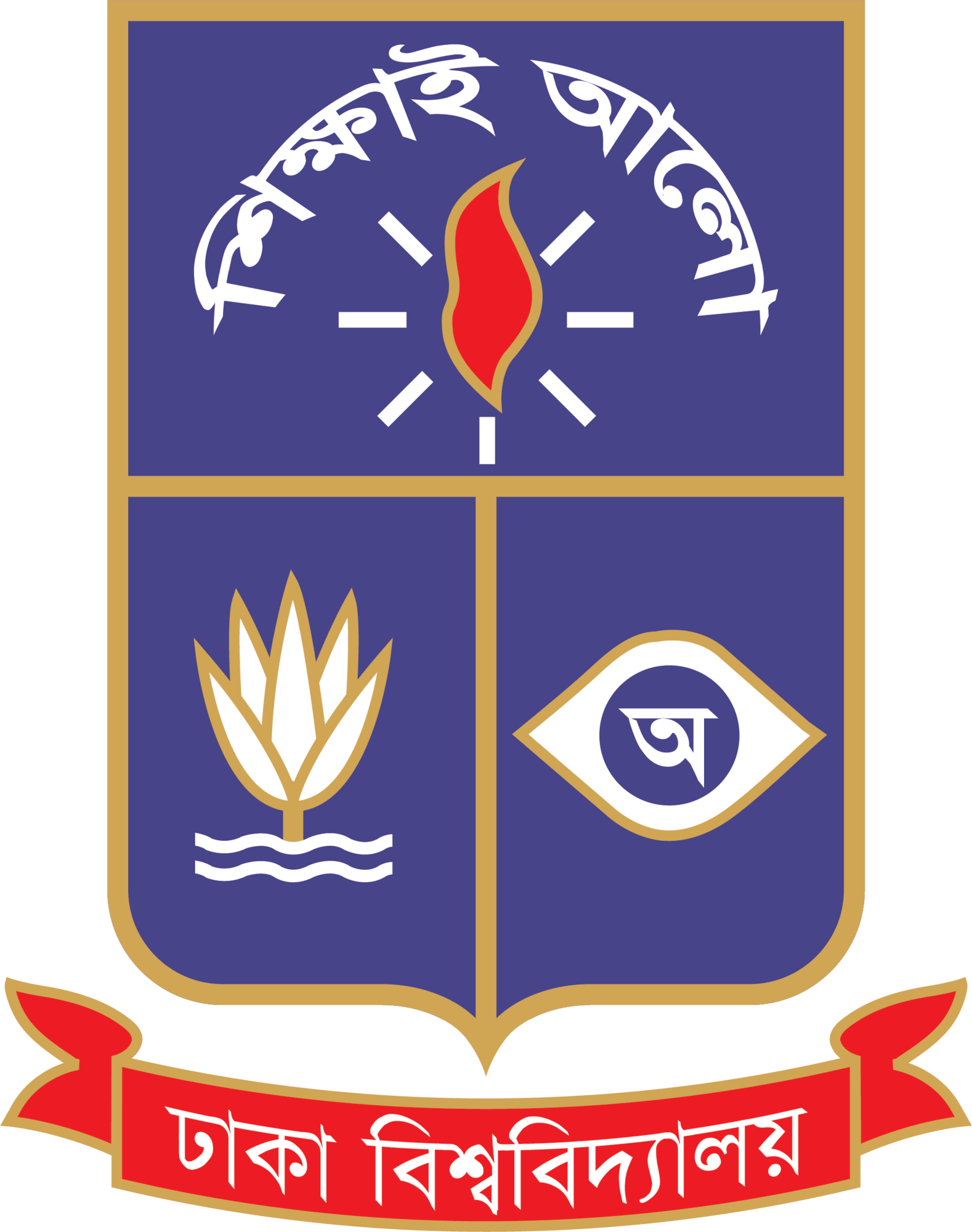
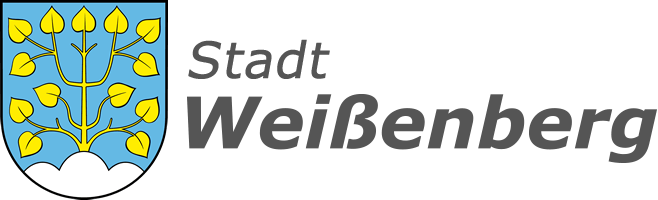





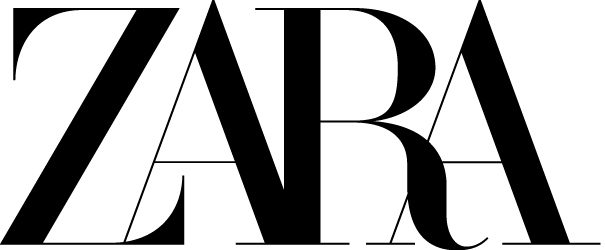










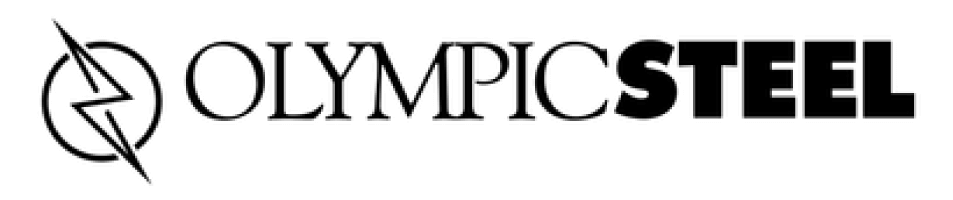






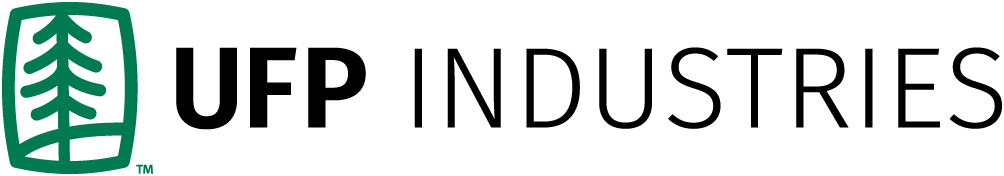
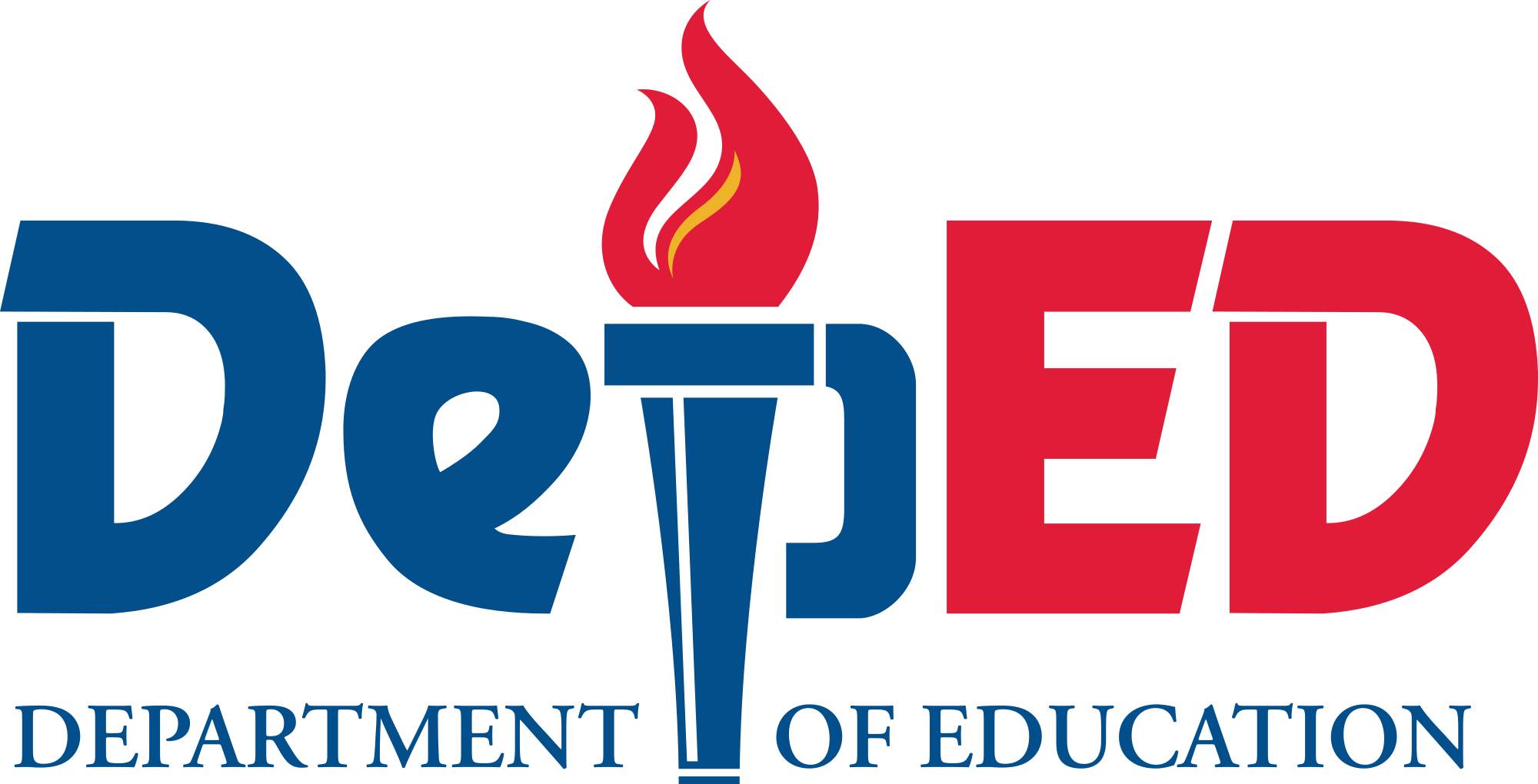


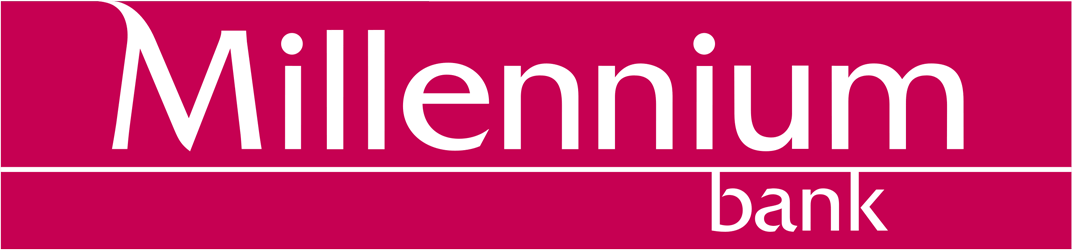
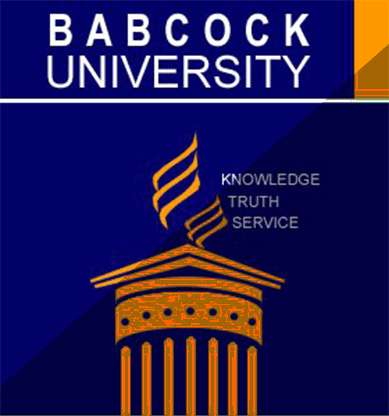



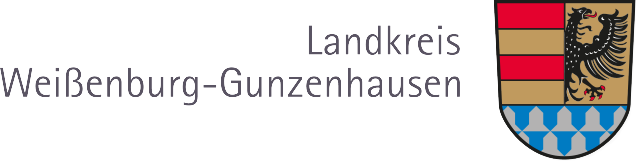






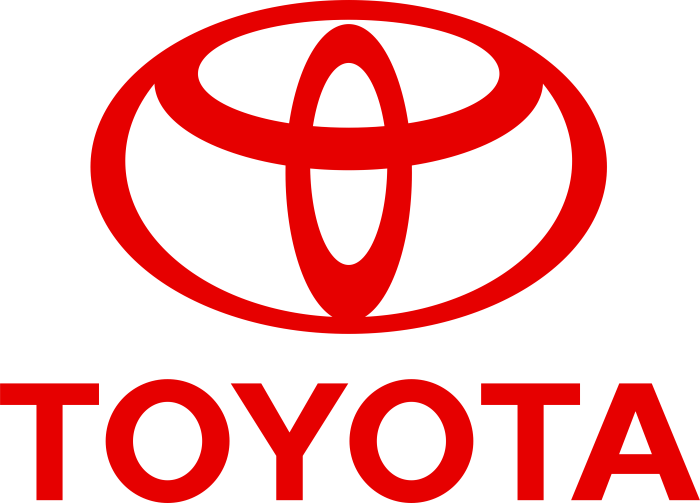
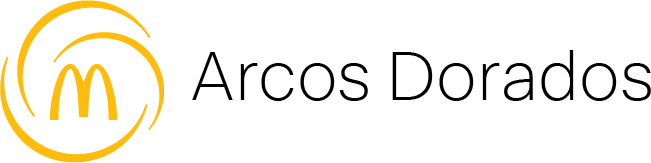
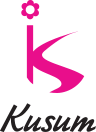












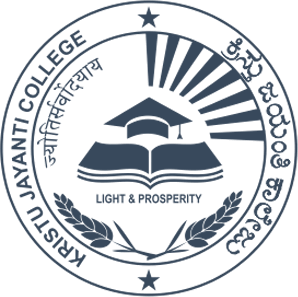
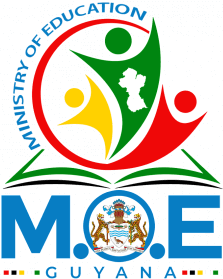



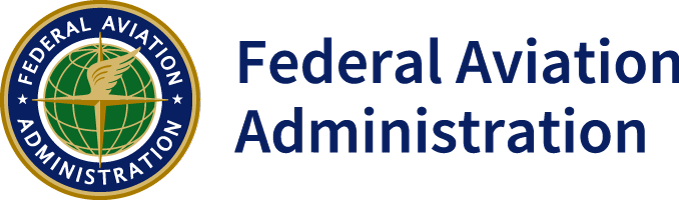











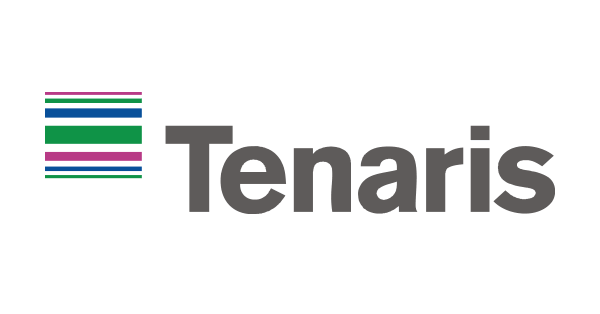
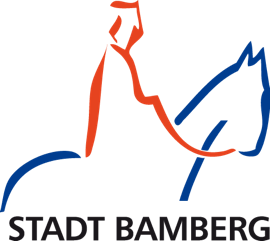
































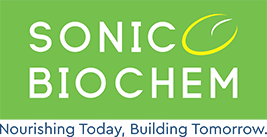







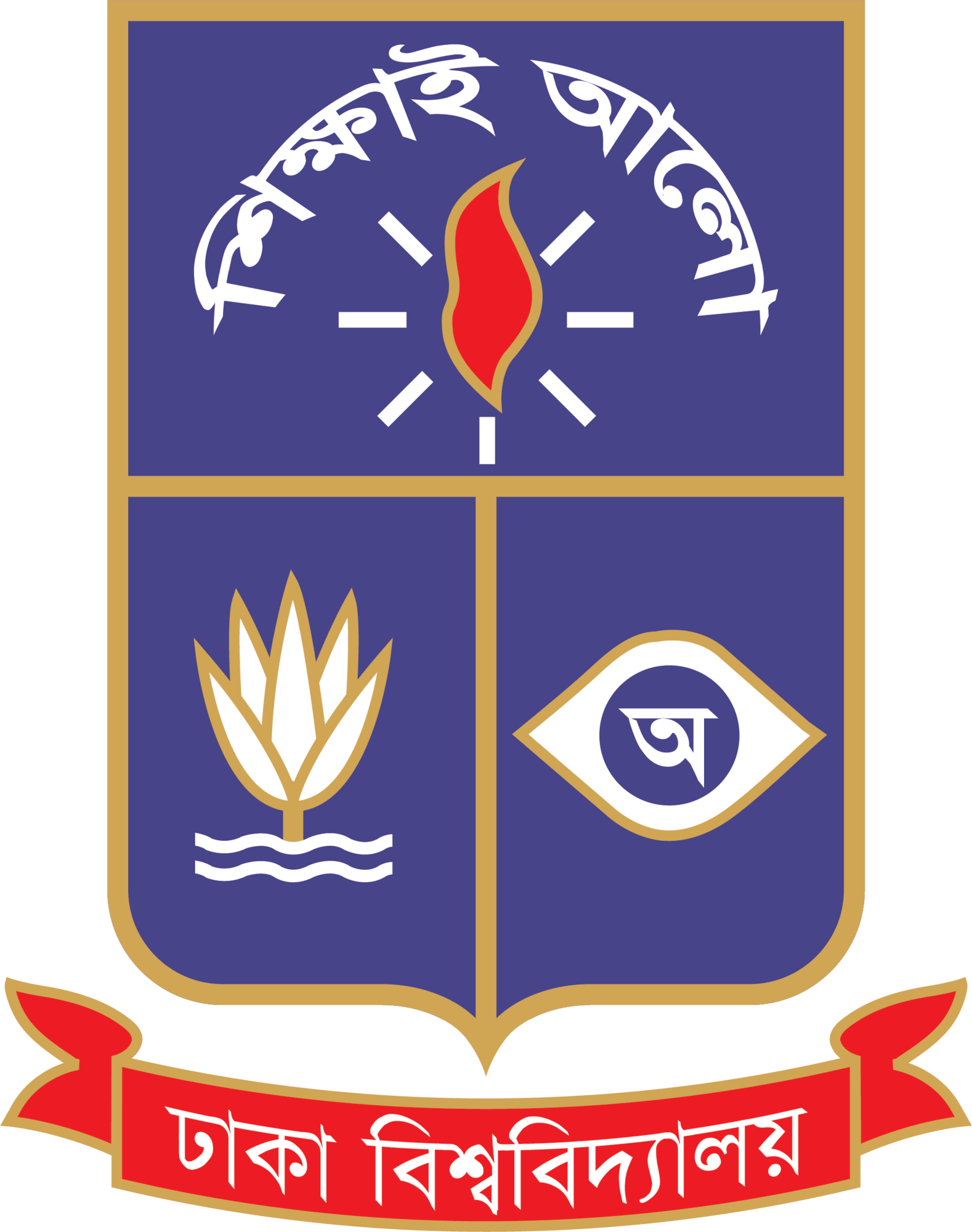
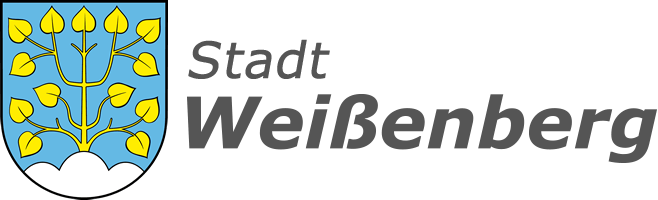





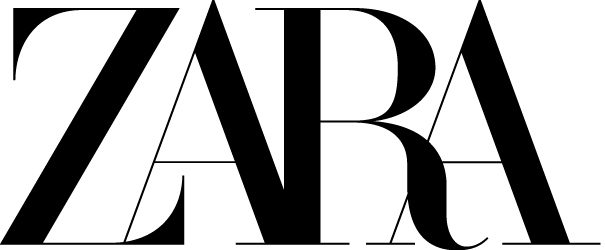










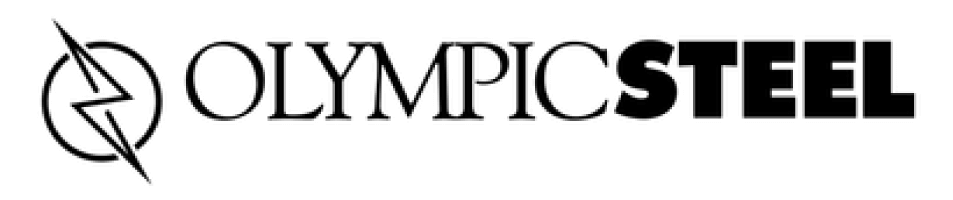






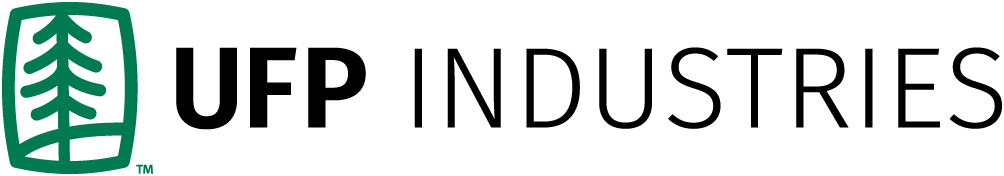
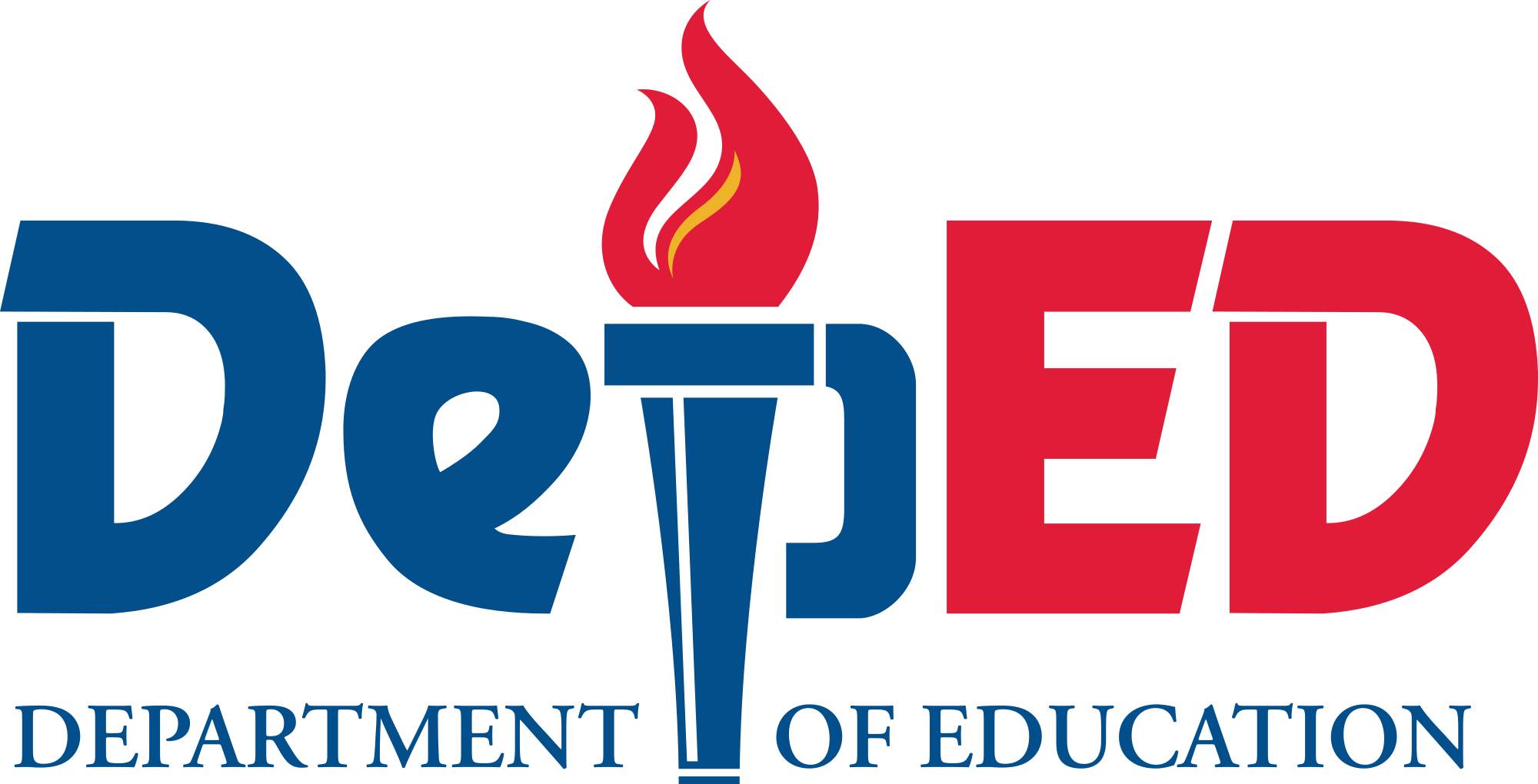


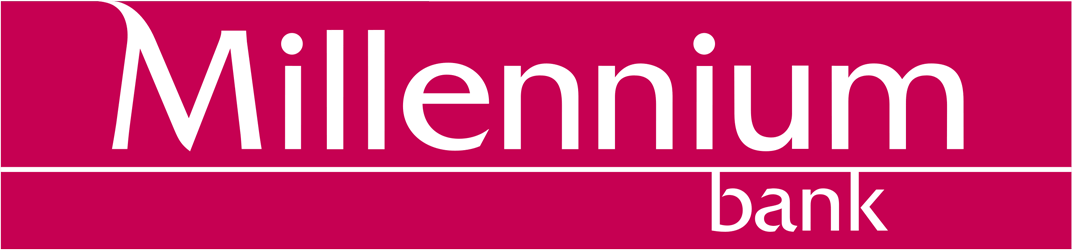
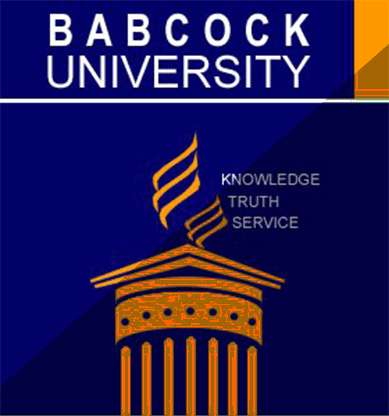



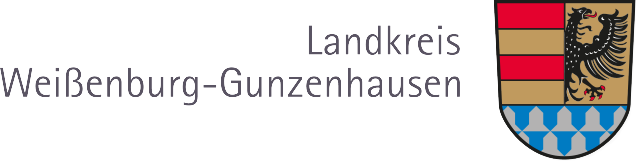






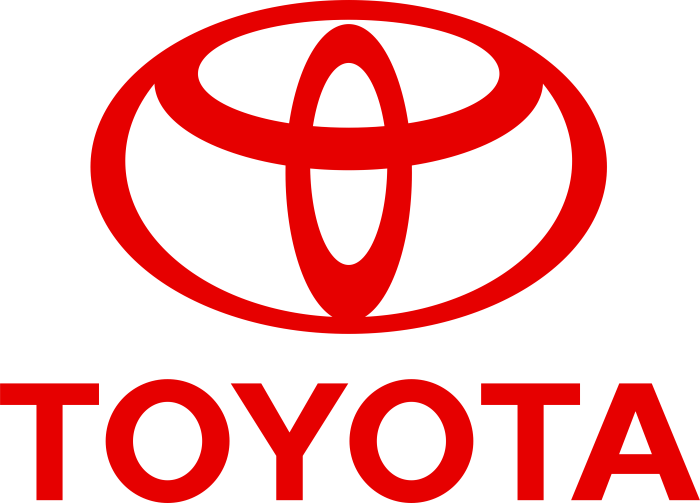
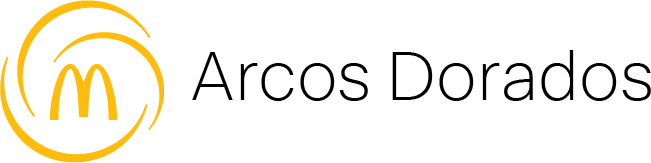
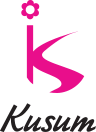












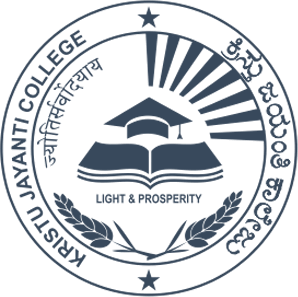
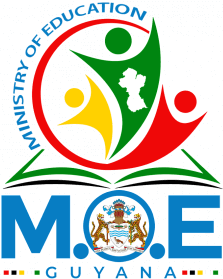



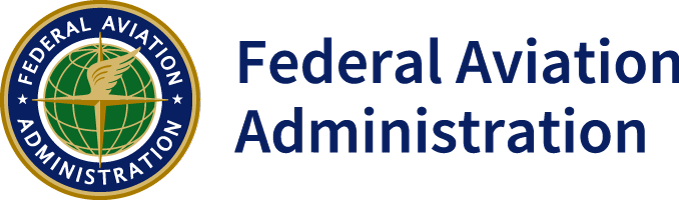











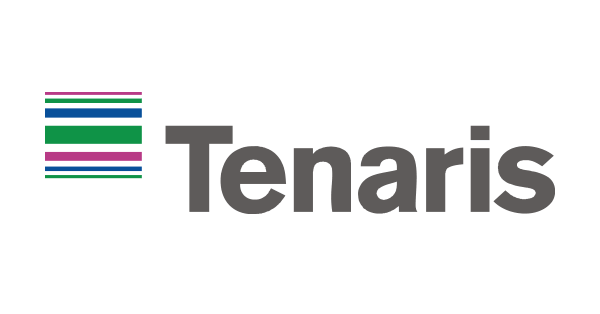
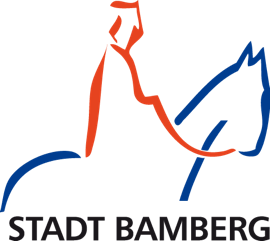


























-menu.png)





