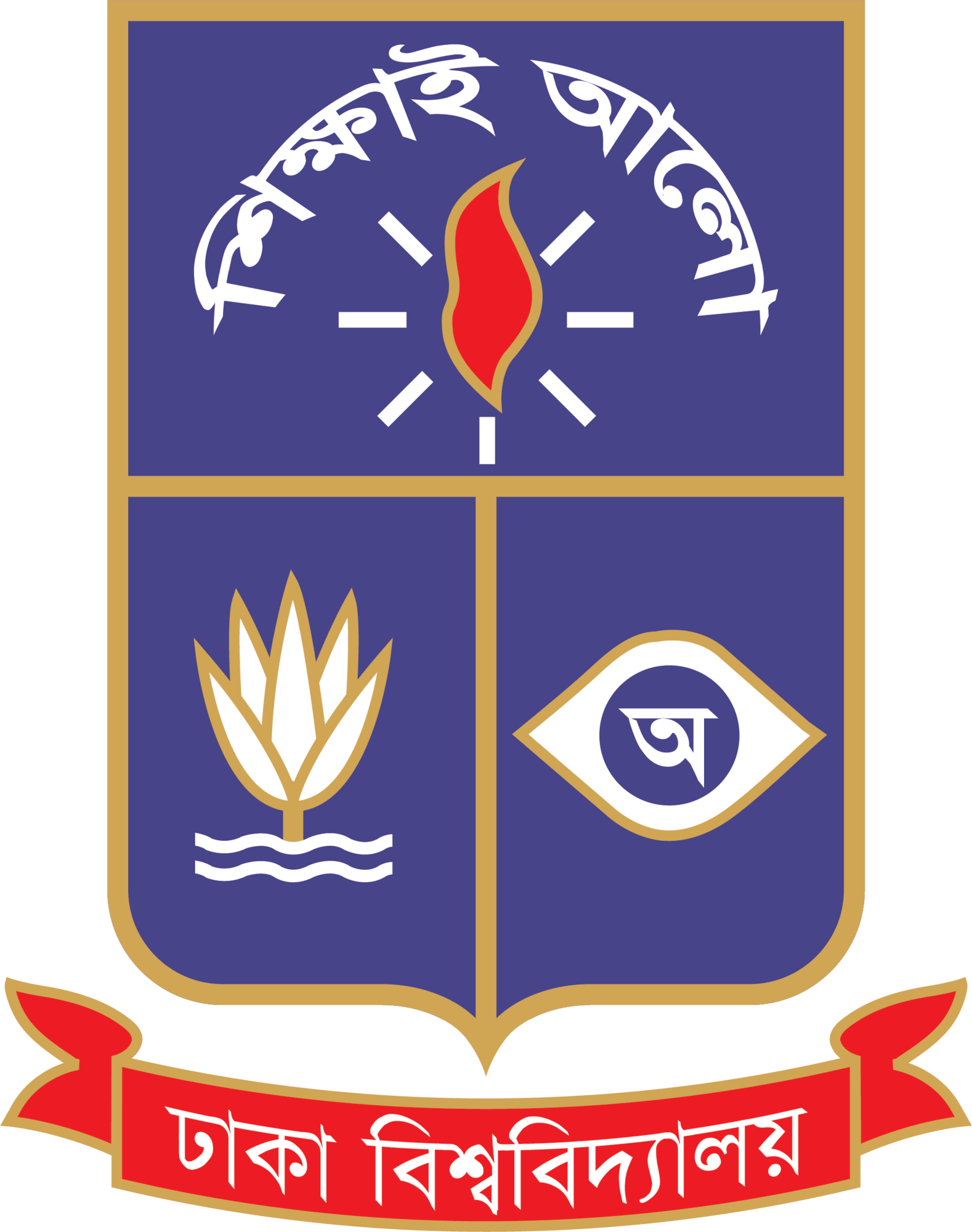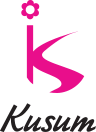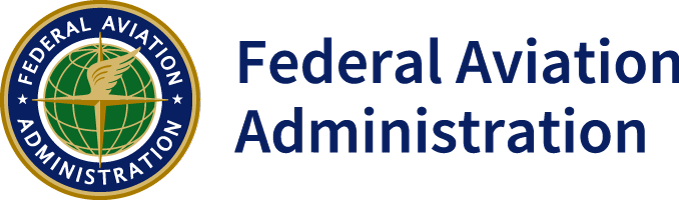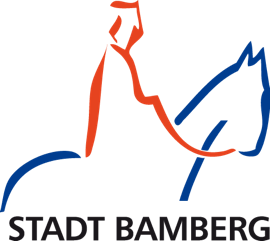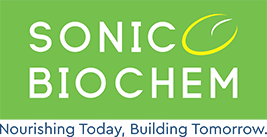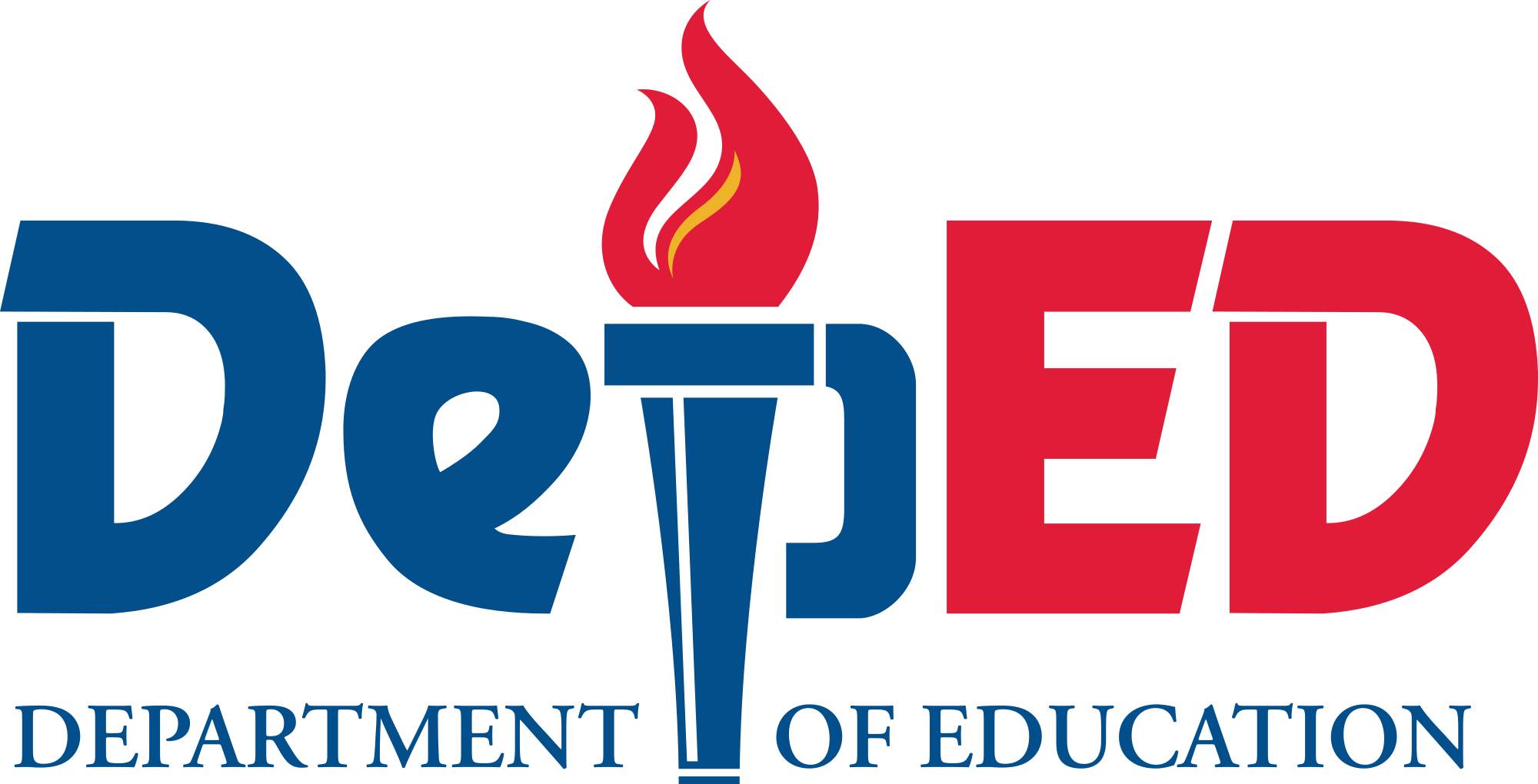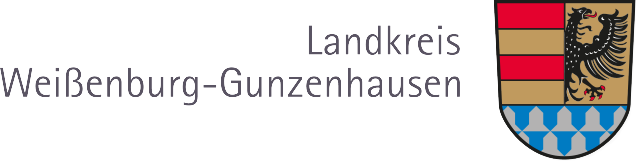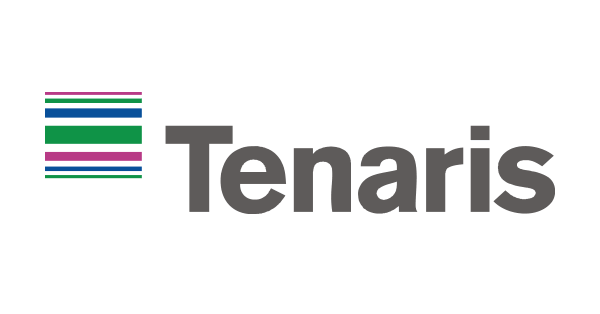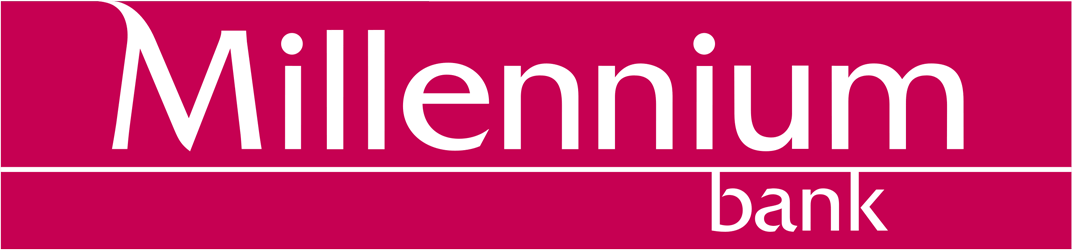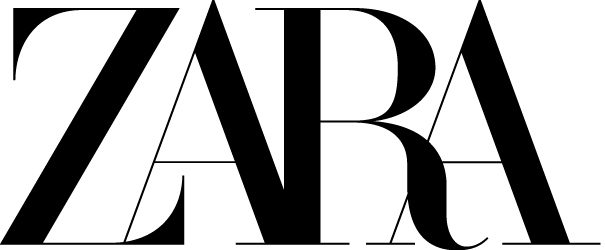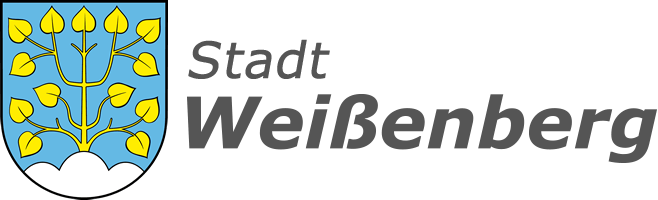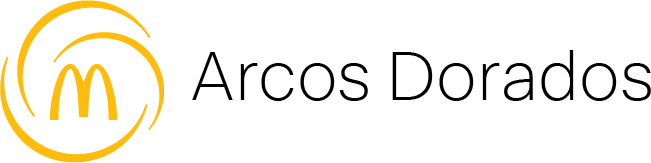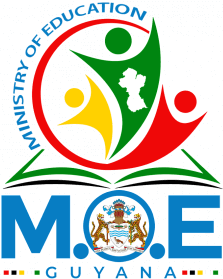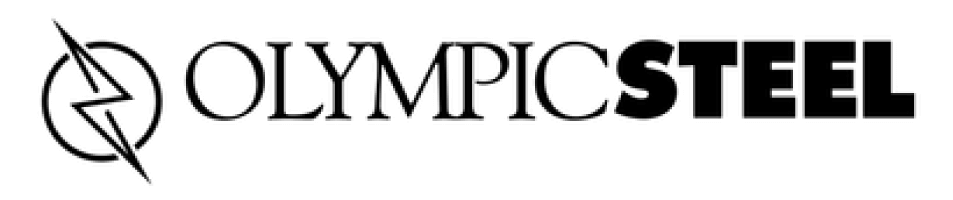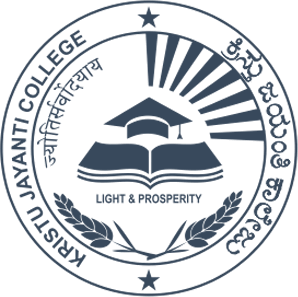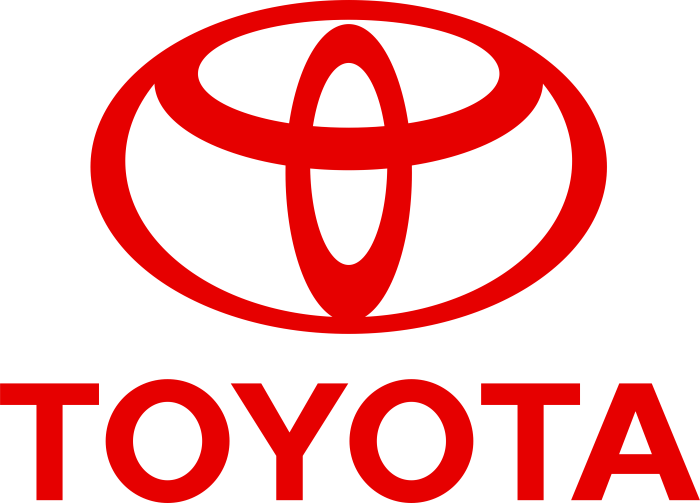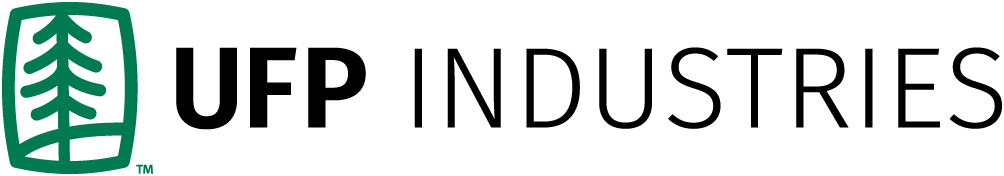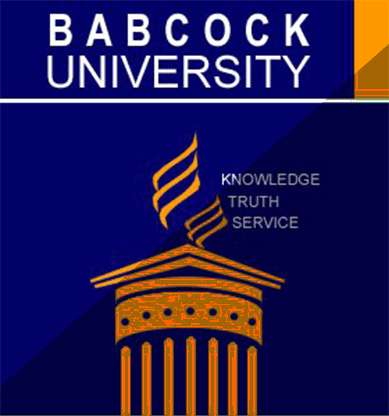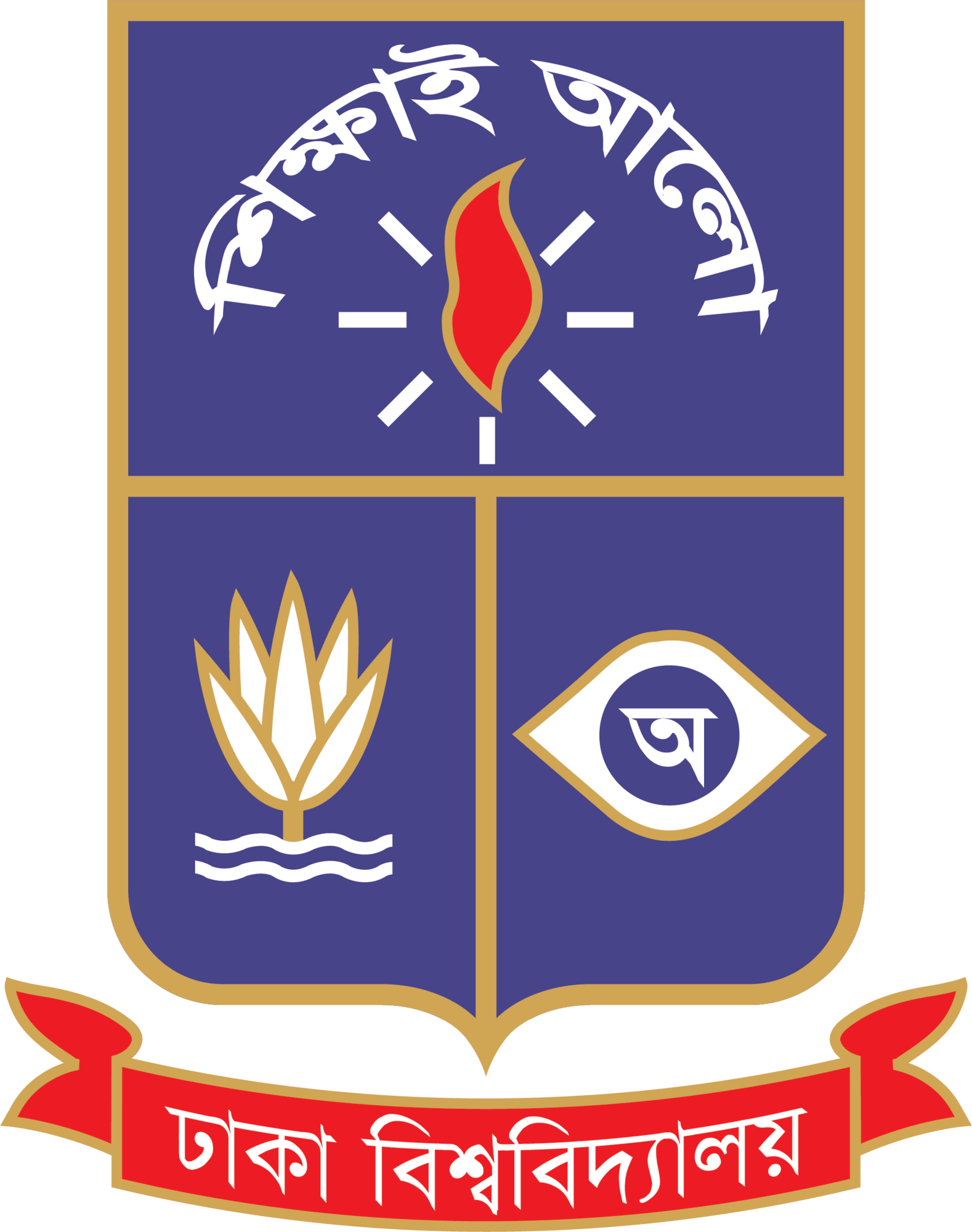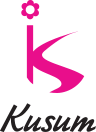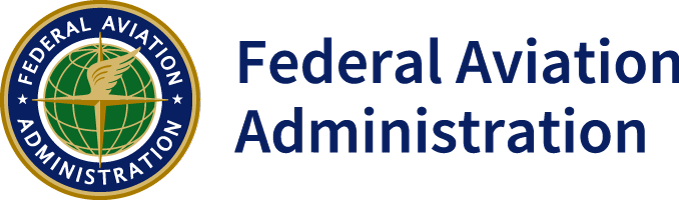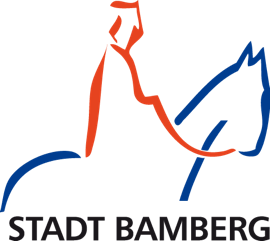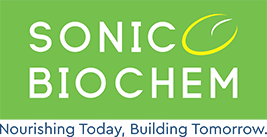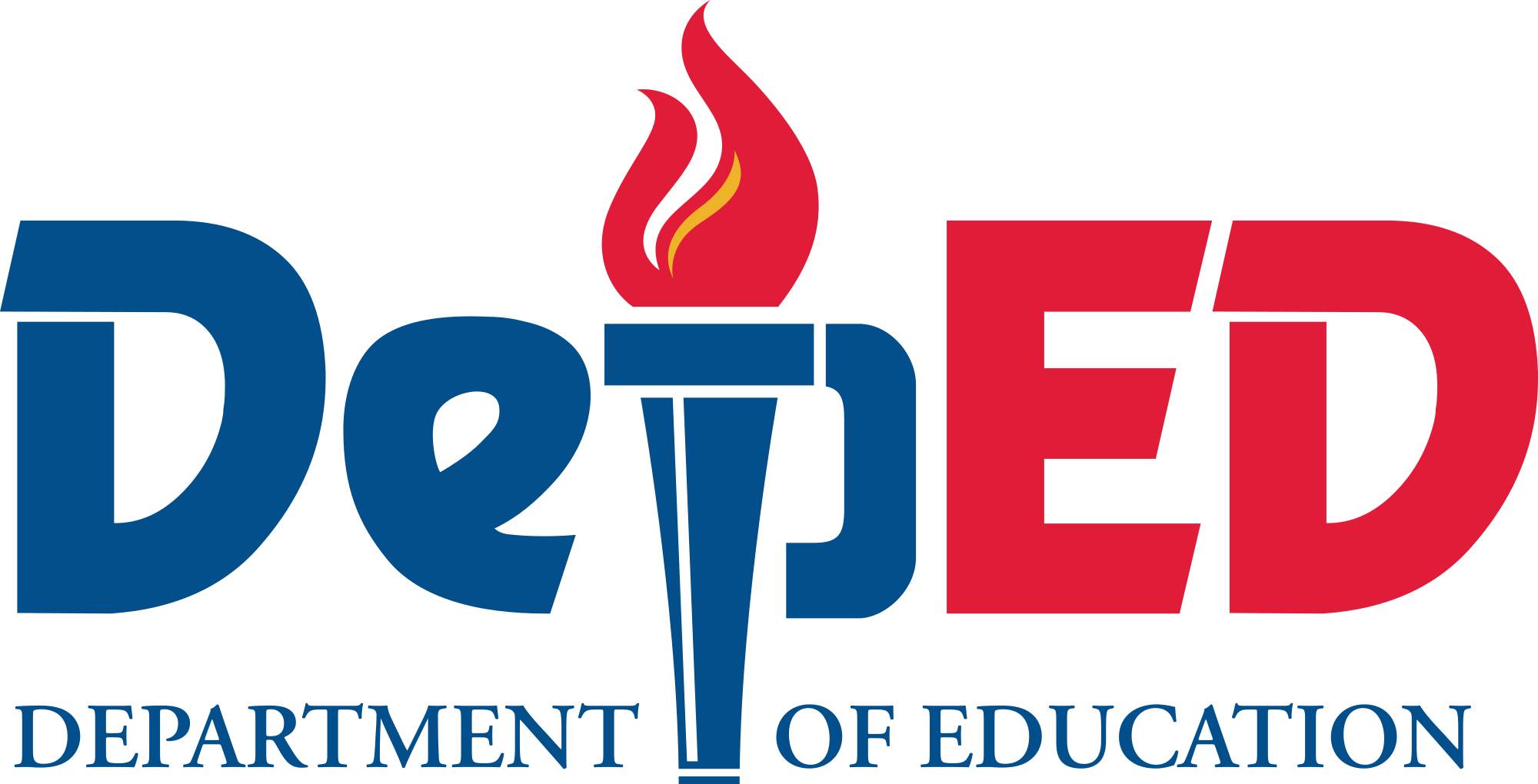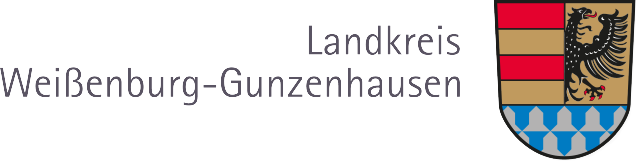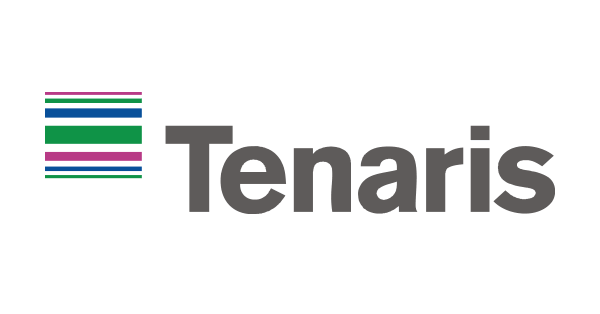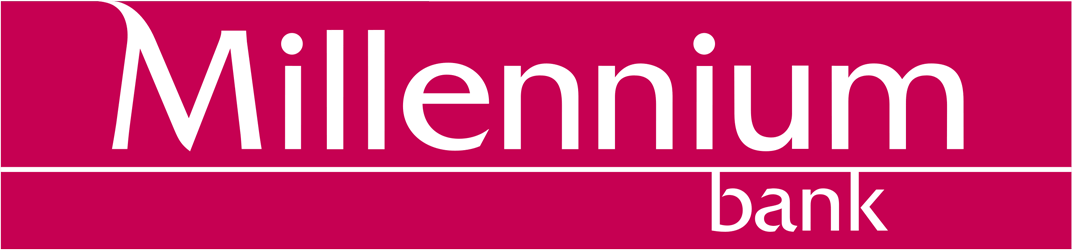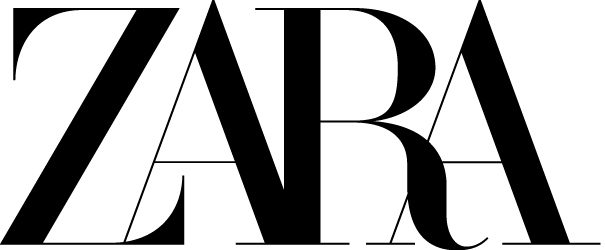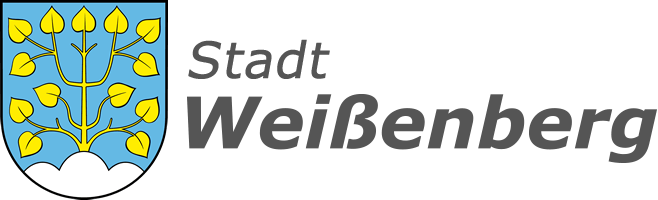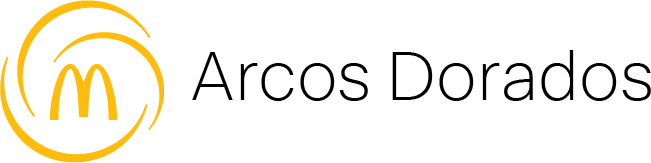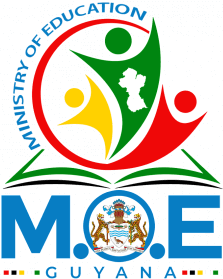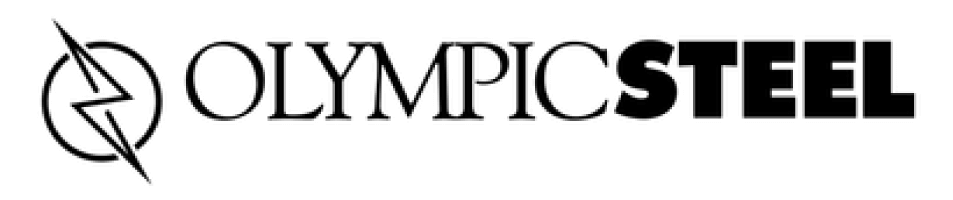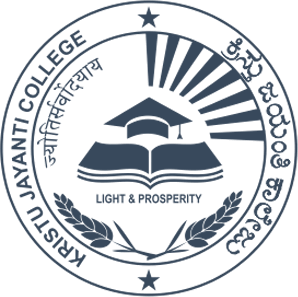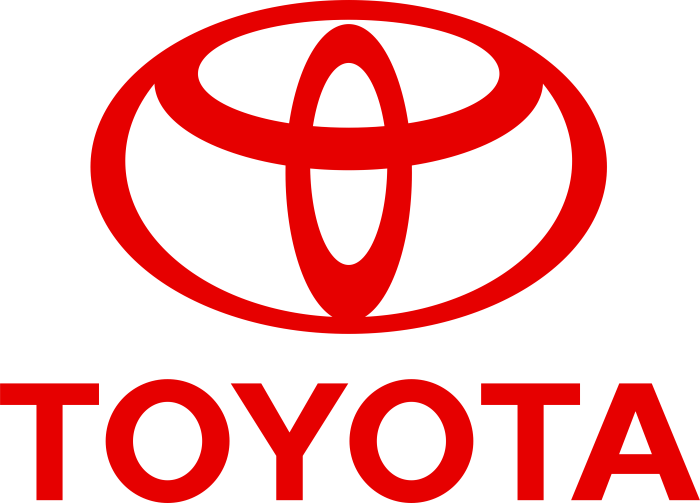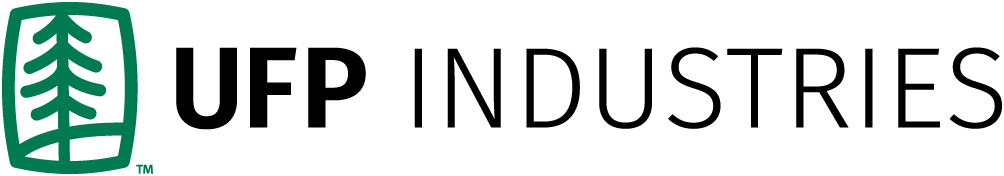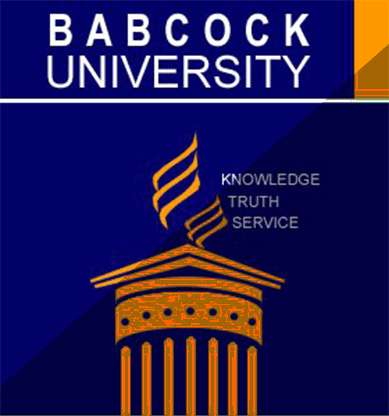Start 2025 strong with major enhancements to vSpace Pro Enterprise and thin clients.
What’s New in vSpace Pro Enterprise (12.9.1):
Start 2025 strong with major enhancements to vSpace Pro Enterprise and thin clients.
What’s New in vSpace Pro Enterprise (12.9.1):
The proposition for RX-series thin clients has always been straightforward: they are high-performing and efficient devices offered at a lower cost than X86-64 endpoints. That lower cost reflects some compromises (and benefits), but as the ARM platform grows, software availability continues to expand its usefulness.
As Windows 10 approaches its End-of-Life (EOL) support, many organizations face the daunting task of migrating to Windows 11. However, many PCs and laptops are incompatible with the new operating system due to older CPU processors, insufficient memory or storage, and a lack of Secure Boot capability or TPM security support. This incompatibility can lead to significant challenges, including the need for expensive hardware upgrades, increased security risks, and extended downtime during the migration process.
The Challenge
The latest iteration of LEAF OS, version 5.5.8, brings a wealth of enhancements and new features designed to elevate user experience and system performance. This update builds upon the robust foundation of its predecessors, offering a blend of productivity tools, enhanced UI/UX, and expanded compatibility. Here’s a detailed look at what’s inside:
NComputing has long embraced the concept of maximizing resource use through its foundational principles of doing more with less. With 20 years of innovation, NComputing technology is now utilized by 20 million users across 140 countries daily.

Jürgen brings over 18 years of sales expertise in the IT industry, specifically with endpoints and virtualization. His proven track record and passion for customer-centric solutions make him a valuable addition to the NComputing family.
Are you looking for a way to access VMware Horizon virtual desktops from any device, anywhere, anytime? Do you want to repurpose your old PCs and laptops as thin clients for desktop virtualization? Do you want to save money, reduce maintenance, and improve security?
If you answered yes to any of these questions, then the new integration between NComputing and VMware Horizon is the solution you need.