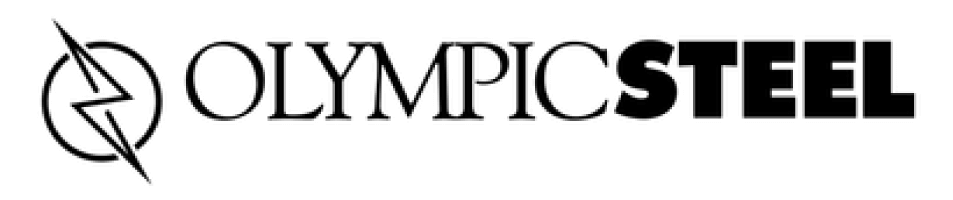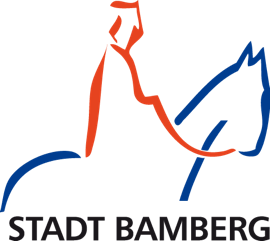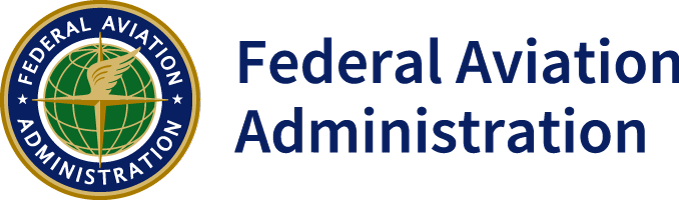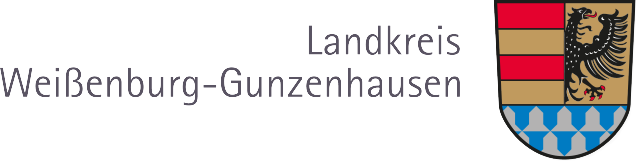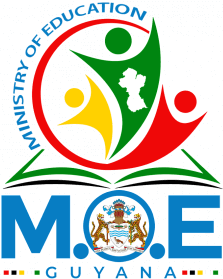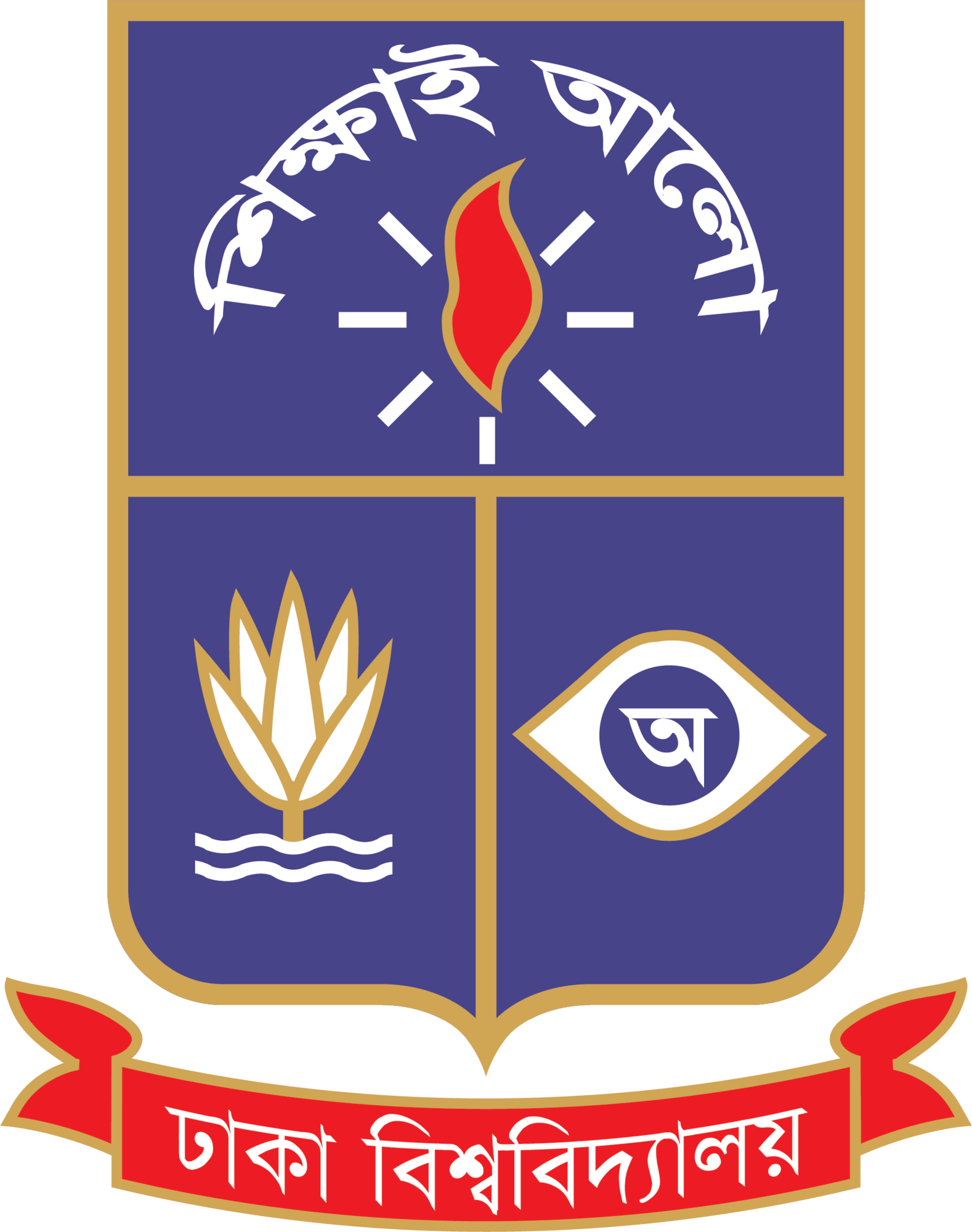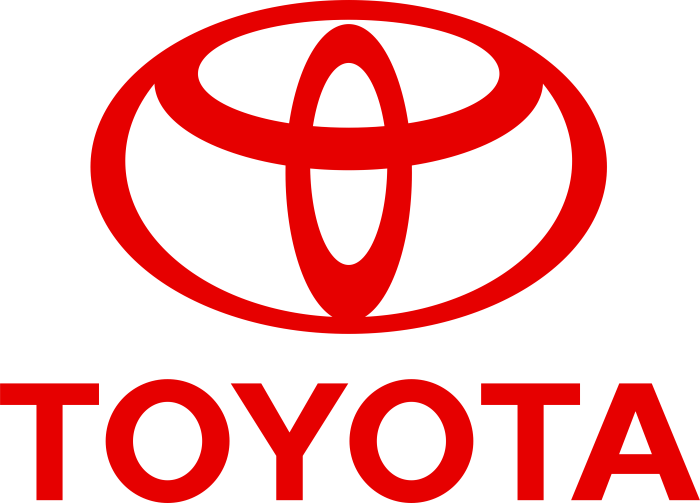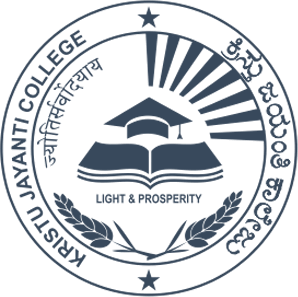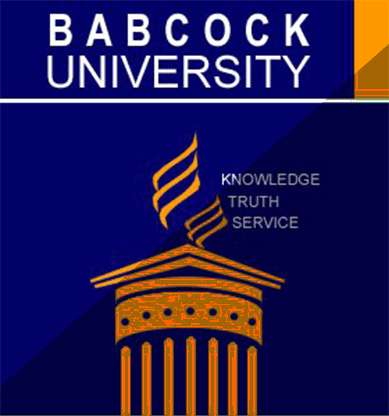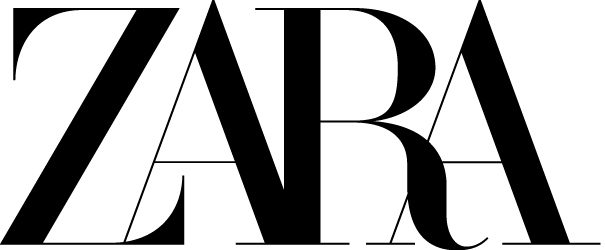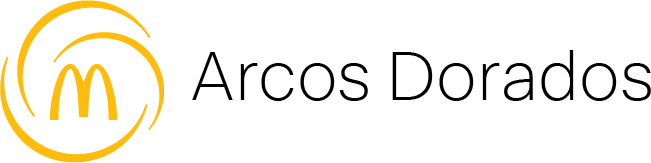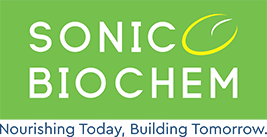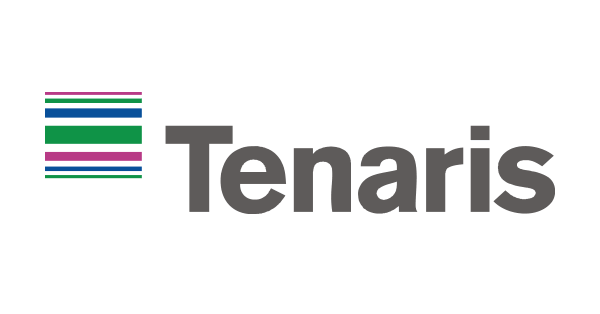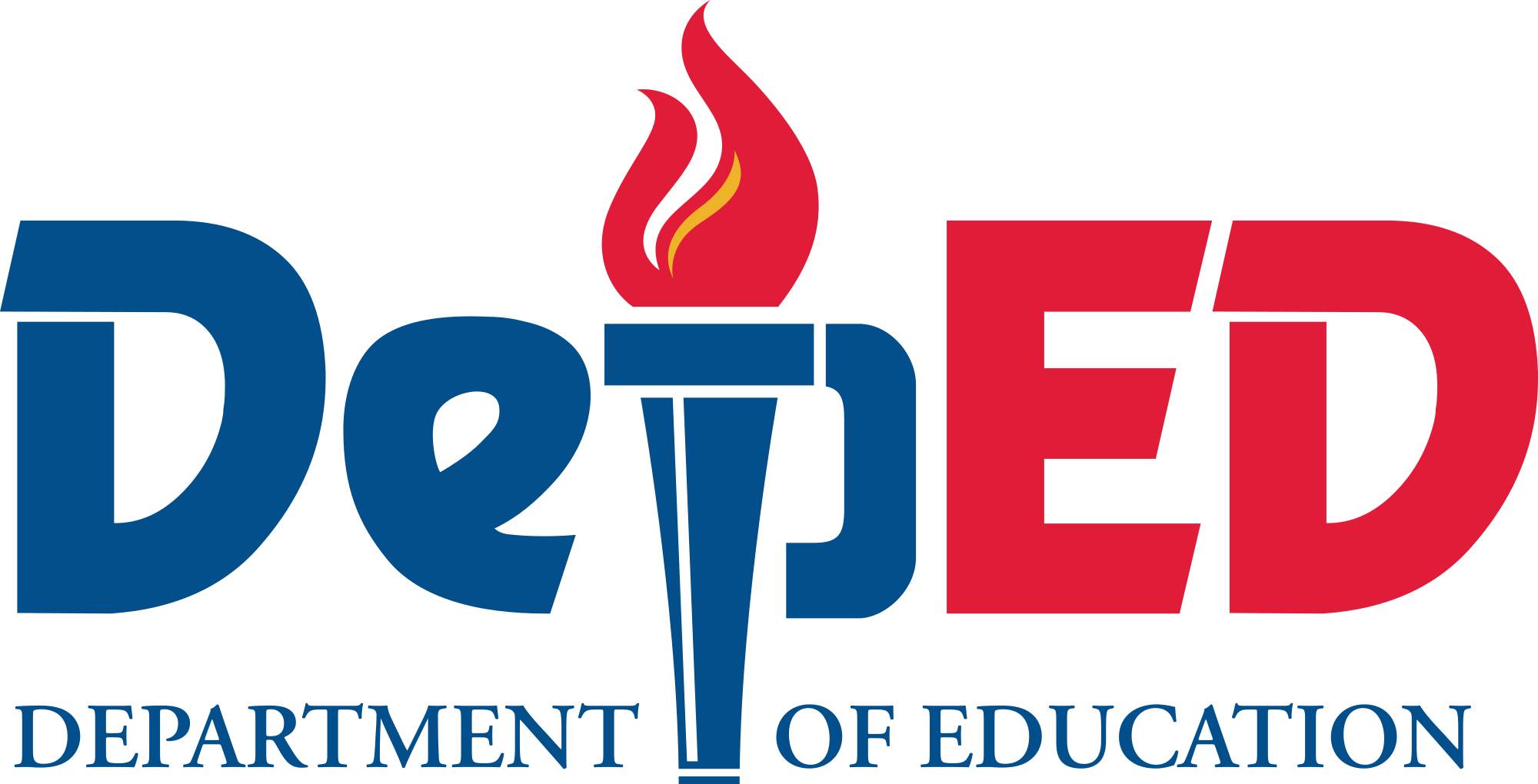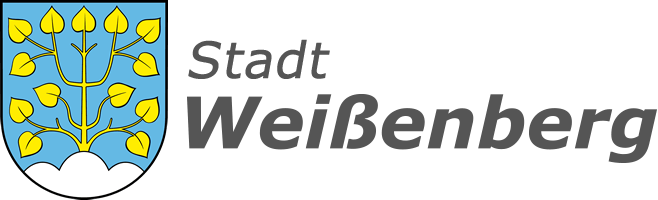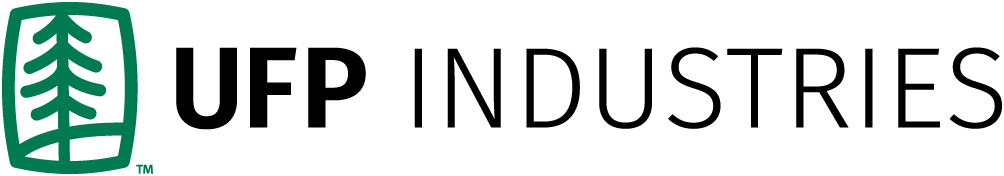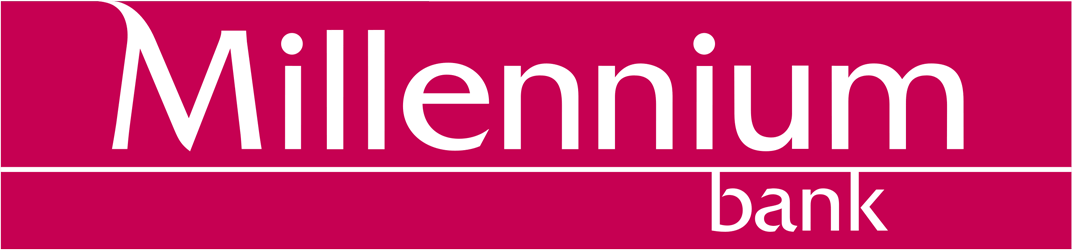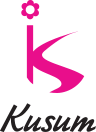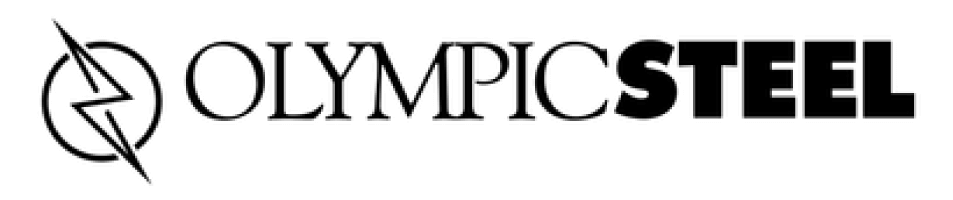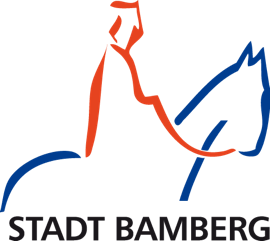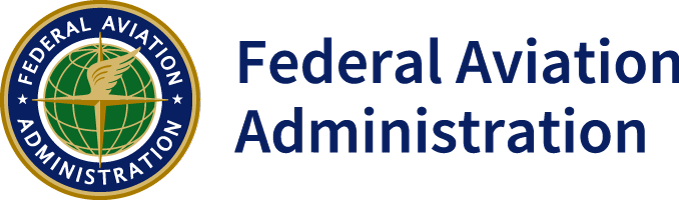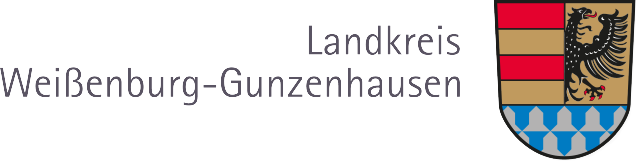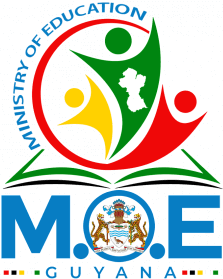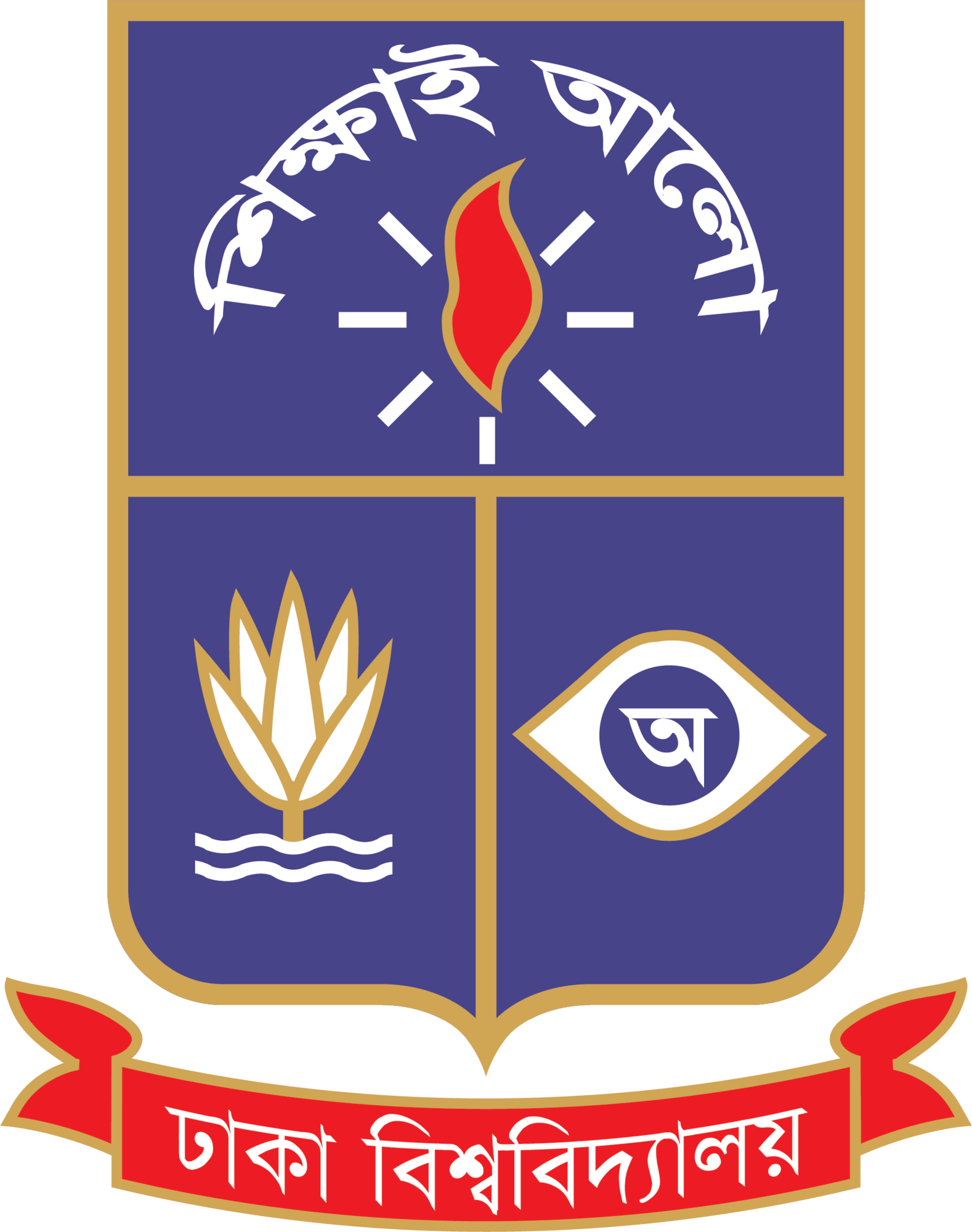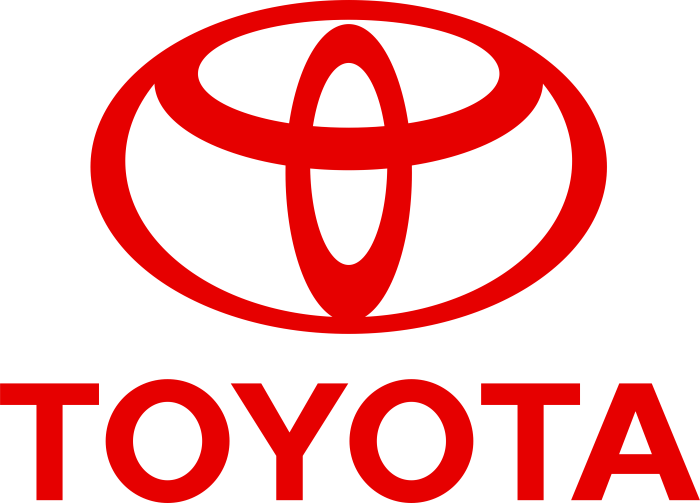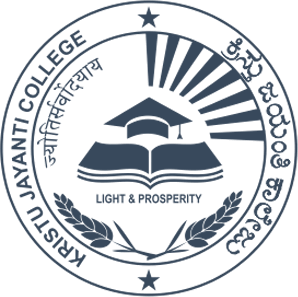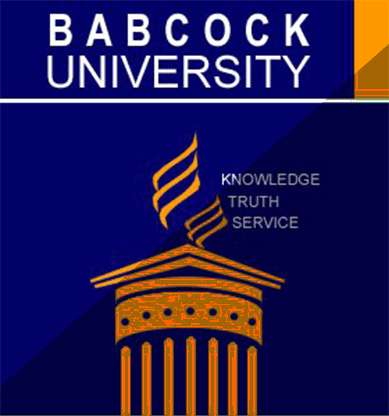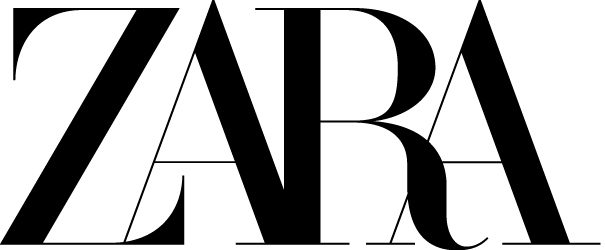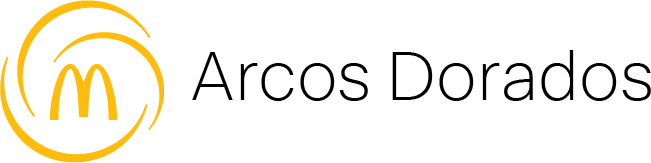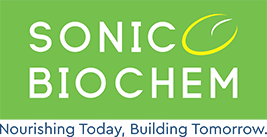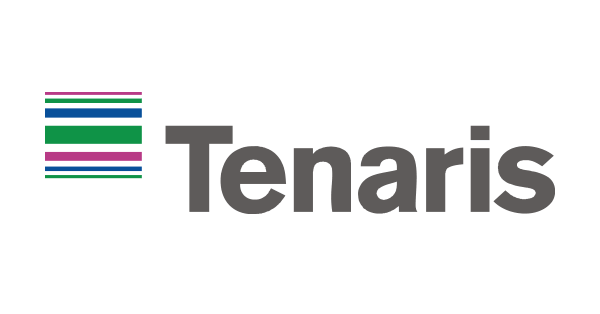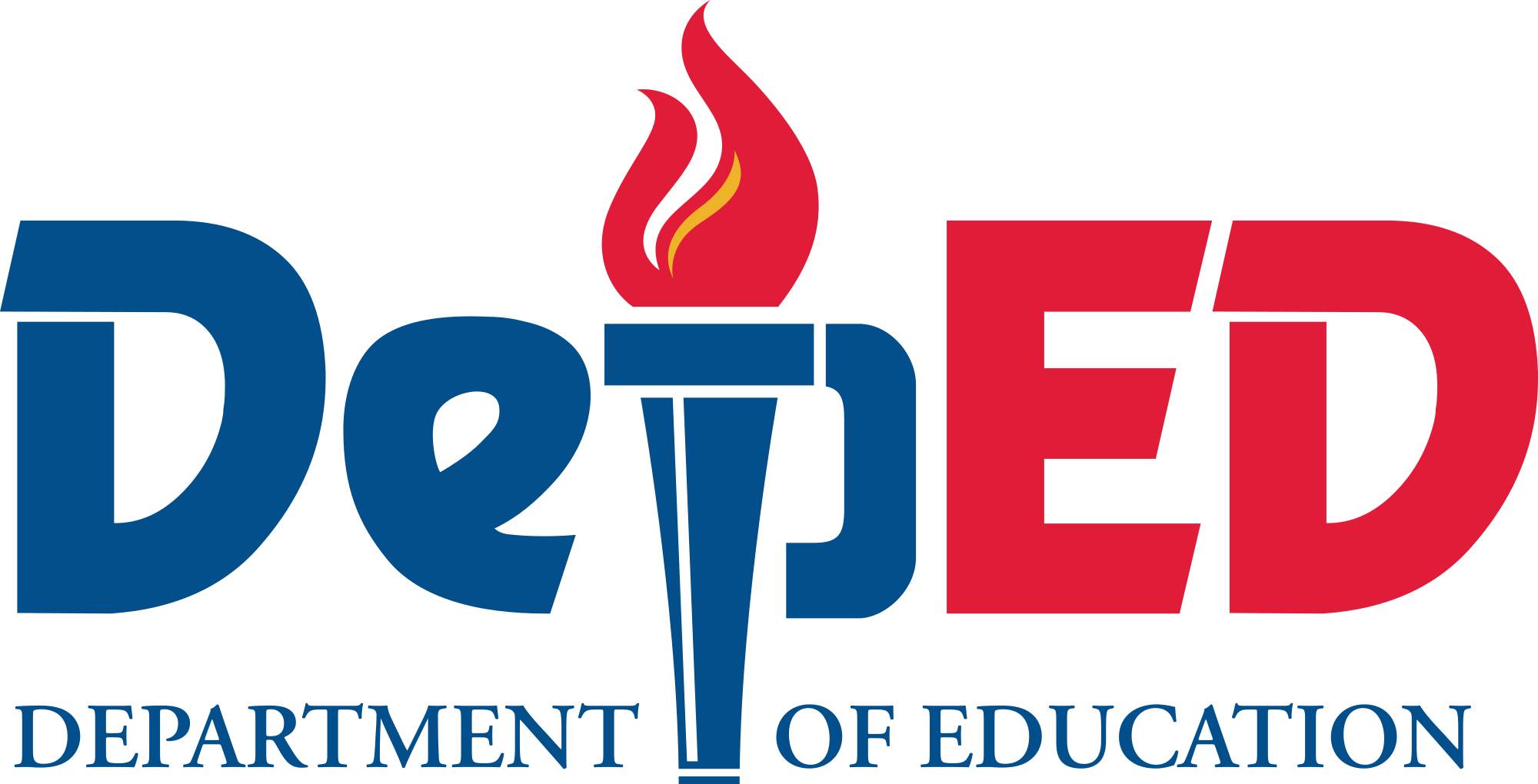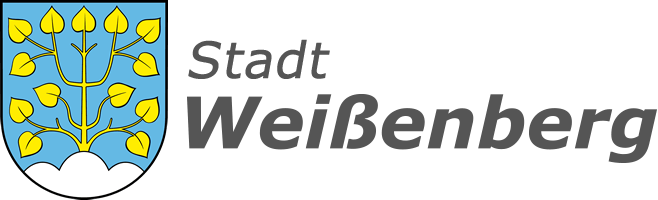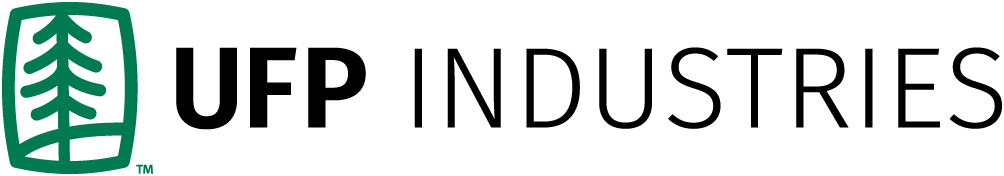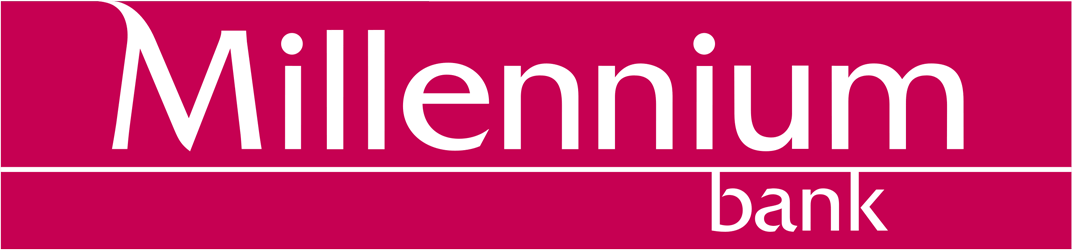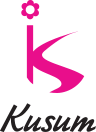SDA for RX300 .com
SDA (Secondary Display Adapter) expands your virtual desktop with a second display via HDMI. Plugs into an available USB port on the primary device (RX300 or RX-RDP only)
SDA (Secondary Display Adapter) expands your virtual desktop with a second display via HDMI. Plugs into an available USB port on the primary device (RX300 or RX-RDP only)