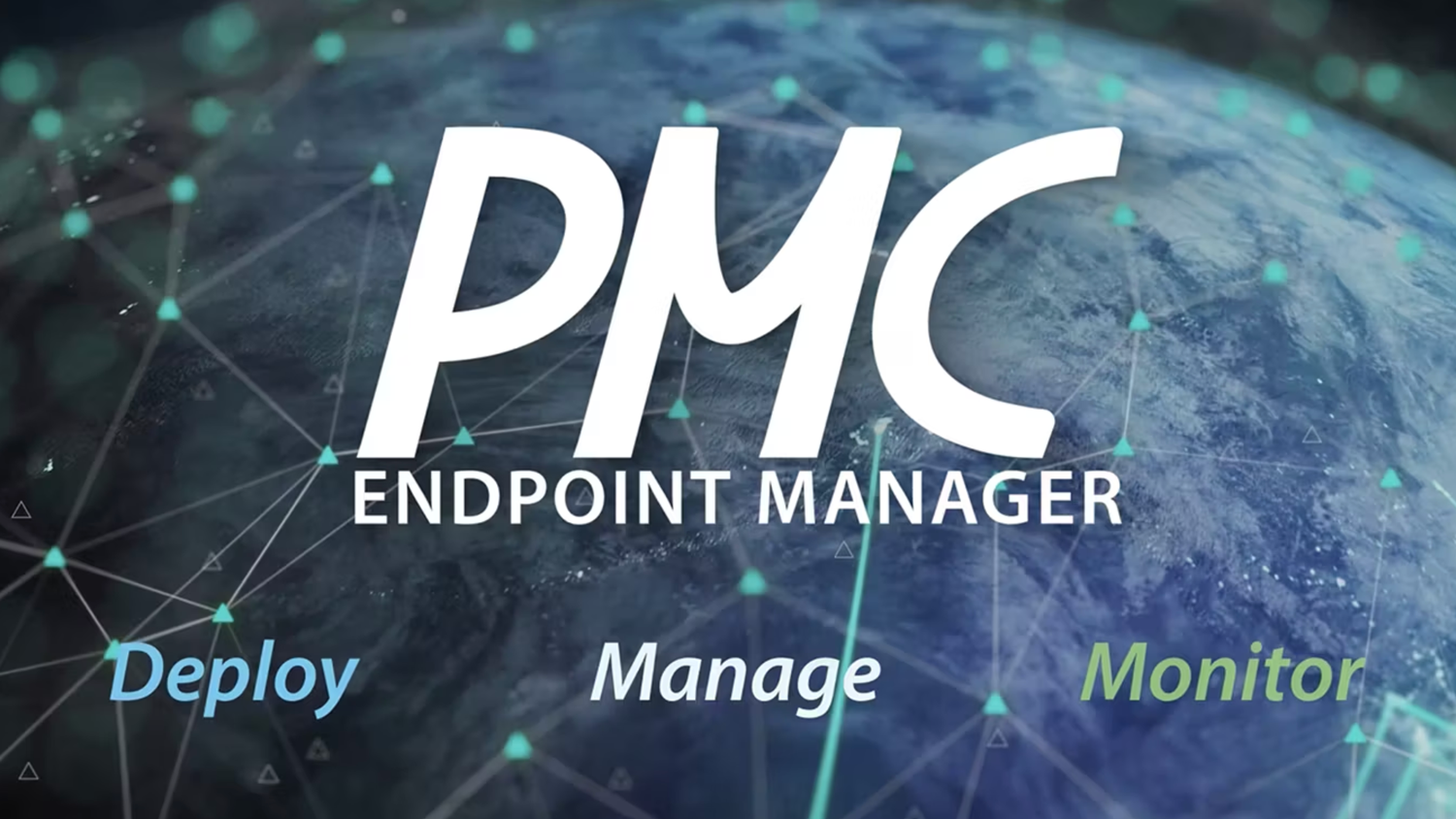
Smarter, More Secure, Easier to Manage
NComputing is excited to announce the release of PMC Endpoint Manager 4.2.1, delivering powerful new capabilities that enhance endpoint management, making it more secure, flexible, and efficient. With today’s rapidly evolving IT environments, organizations need tools that not only keep pace with modern identity and security standards but also simplify operations for administrators. PMC 4.2.1 does precisely that.
Key New Features in PMC 4.2.1
Microsoft Entra ID Integration
PMC now natively integrates with Microsoft Entra ID, enabling modern authentication, single sign-on (SSO), passwordless login, and conditional access policies.
Why it matters: IT teams can leverage their existing Microsoft 365 and Azure identity infrastructure, while users benefit from a seamless login experience across platforms.
External User Group Management
With PMC 4.2.1, administrators can add external users to local PMC user groups, either through automated rules or direct assignment.
Why it matters: Contractors, consultants, and partners can be onboarded quickly and securely, with granular role and permission controls that save IT teams time and effort.
Multifactor Authentication (MFA) Support
Built-in TOTP-based MFA (e.g., Google Authenticator, Microsoft Authenticator) strenthens account protection. The system also supports recovery codes for backup access.
Why it matters: Organizations can safeguard accounts even if passwords are compromised, reducing the risk of phishing and credential attacks.
Account Lockdown After Failed Logins
PMC automatically locks accounts after repeated failed login attempts, with admin override available for unlocks.
Why it matters: This feature stops brute-force attacks in their tracks, keeping user accounts—and company data—secure.
External Notification Systems
PMC now supports real-time alerts via email and webhooks, integrating with tools like ServiceNow or Splunk.
Why it matters: Admins gain instant visibility into device or login issues, enabling faster response and reducing downtime.
SSL Certificate Management
A new GUI-based certificate management interface makes it simple to deploy and manage SSL certificates—whether built-in, internally generated, or externally signed.
Why it matters: IT admins ensure all PMC traffic is encrypted while avoiding the complexity of manual certificate handling.
Enhanced Task Scheduling
A centralized dashboard provides visibility into all scheduled tasks such as updates, reboots, and shutdowns, with options to suspend, resume, or cancel them. Task history tracking ensures accountability and compliance.
Why it matters: IT teams gain greater control over automation, which reduces errors and improves operational efficiency.
Why Upgrade to PMC 4.2.1?
With this release, organizations benefit from:
- Stronger Security: MFA, account lockdowns, SSL encryption, Entra ID integration
- Smarter Management: Centralized task scheduling and proactive notification systems
- Greater Flexibility: External user group management and seamless integration with enterprise IT workflows
Take Control of Your Endpoint Environment
PMC 4.2.1 Simplifies, secures, and future-proofs endpoint management. Upgrade today to empower your organization with enterprise-grade security, smarter automation, and a streamlined user experience.
PMC 4.2.1 is available for download from the NComputing Software Download page and on the Azure Marketplace.
Learn more about PMC Endpoint Manager.



-menu.png)


